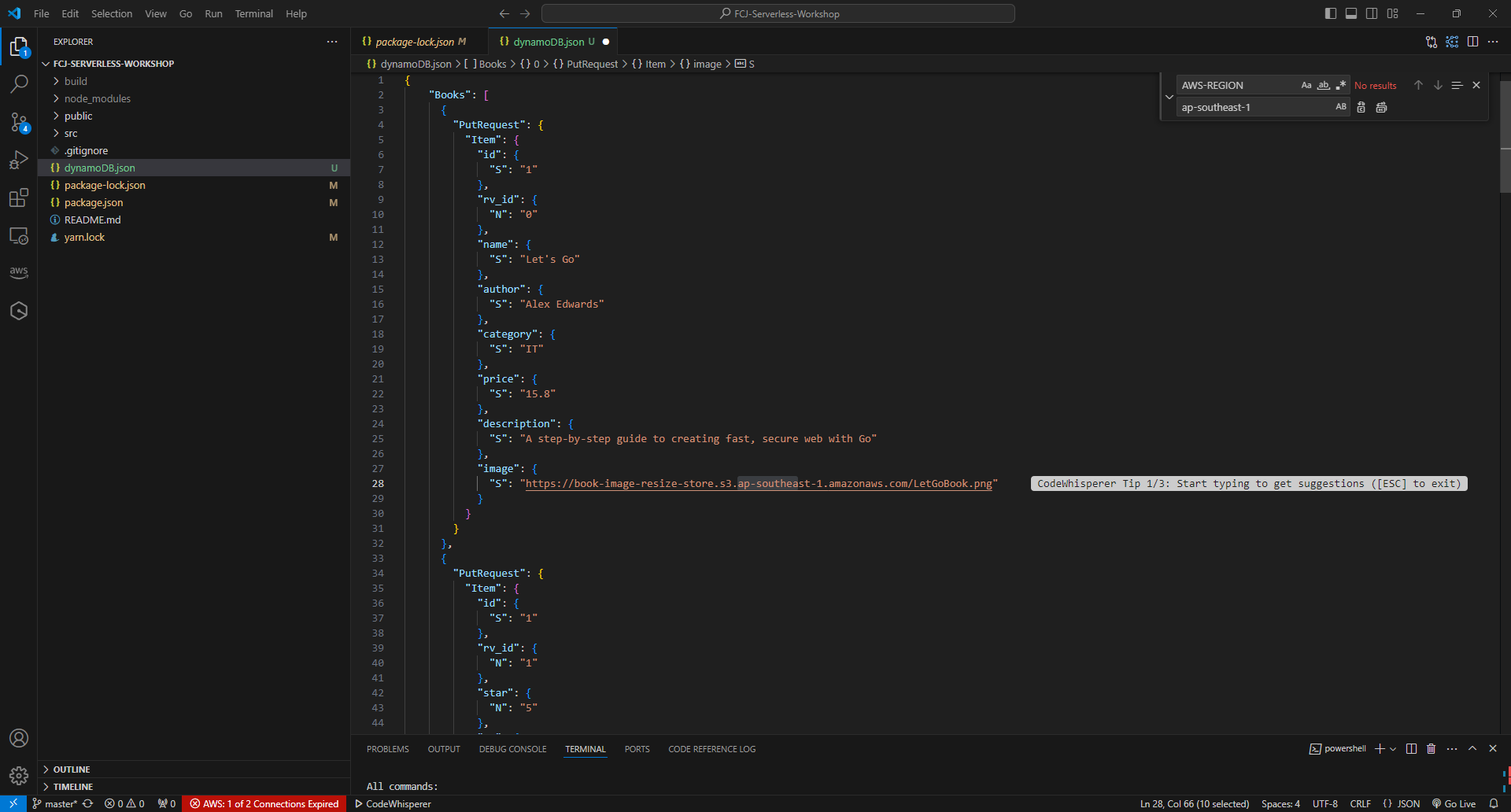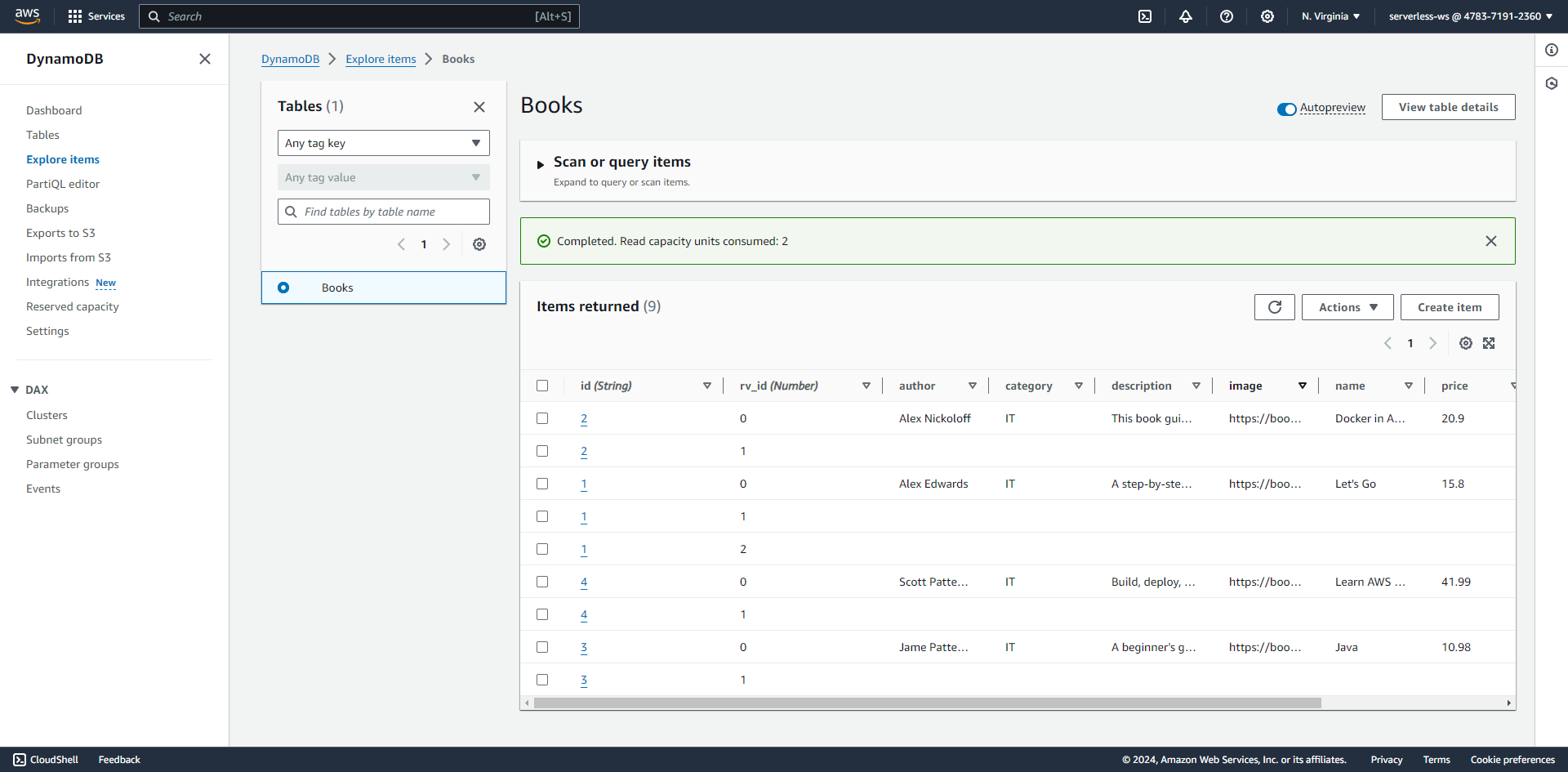Tạo bảng trong DynamoDB
- Mở bảng điều khiển DynamoDB, sau đó nhấn nút Create table
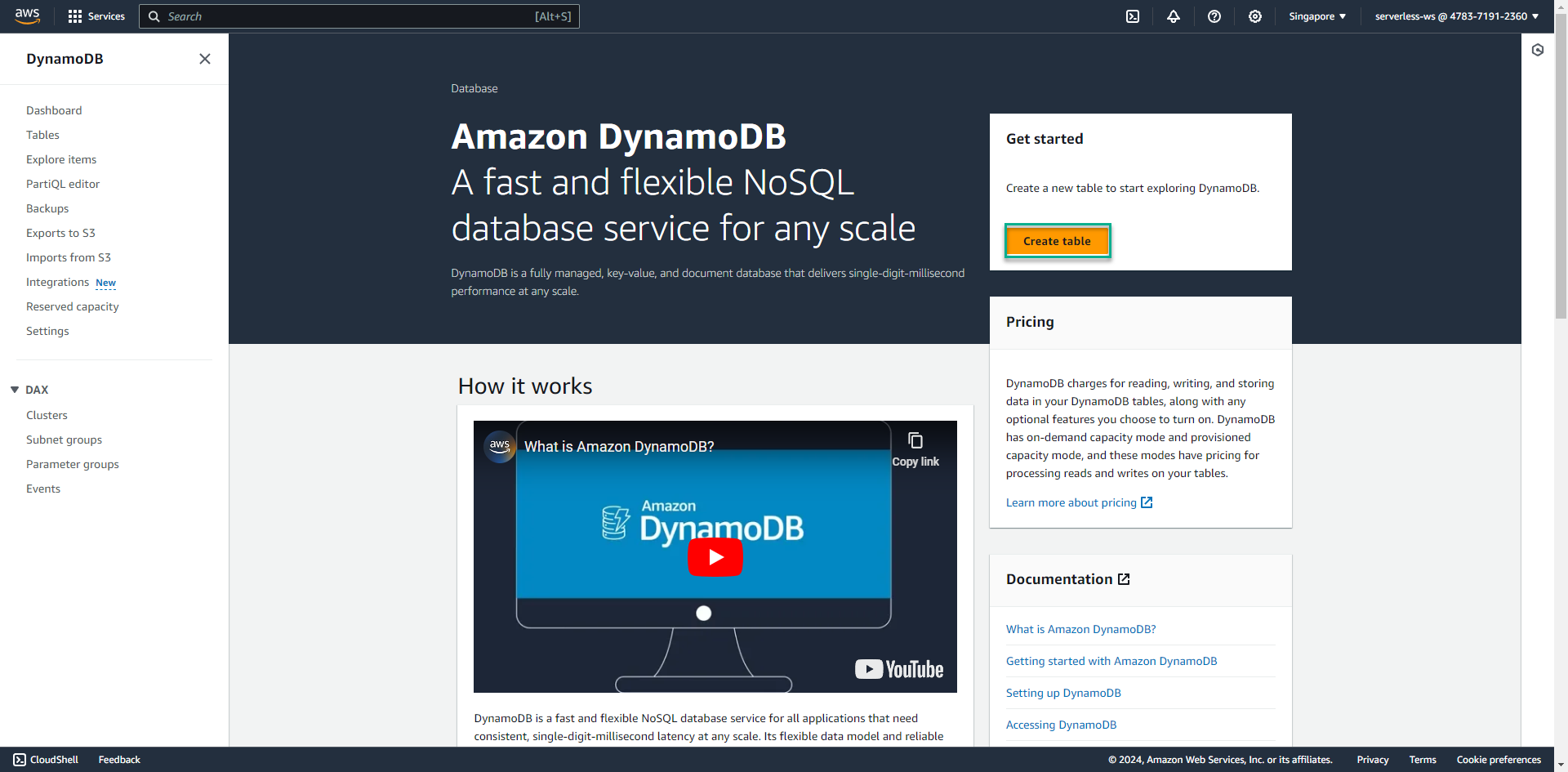
- Nhập tên cho bảng: Books
- Nhập parition key:
id - Nhập sort key:
rv_id(review id), kiểu Number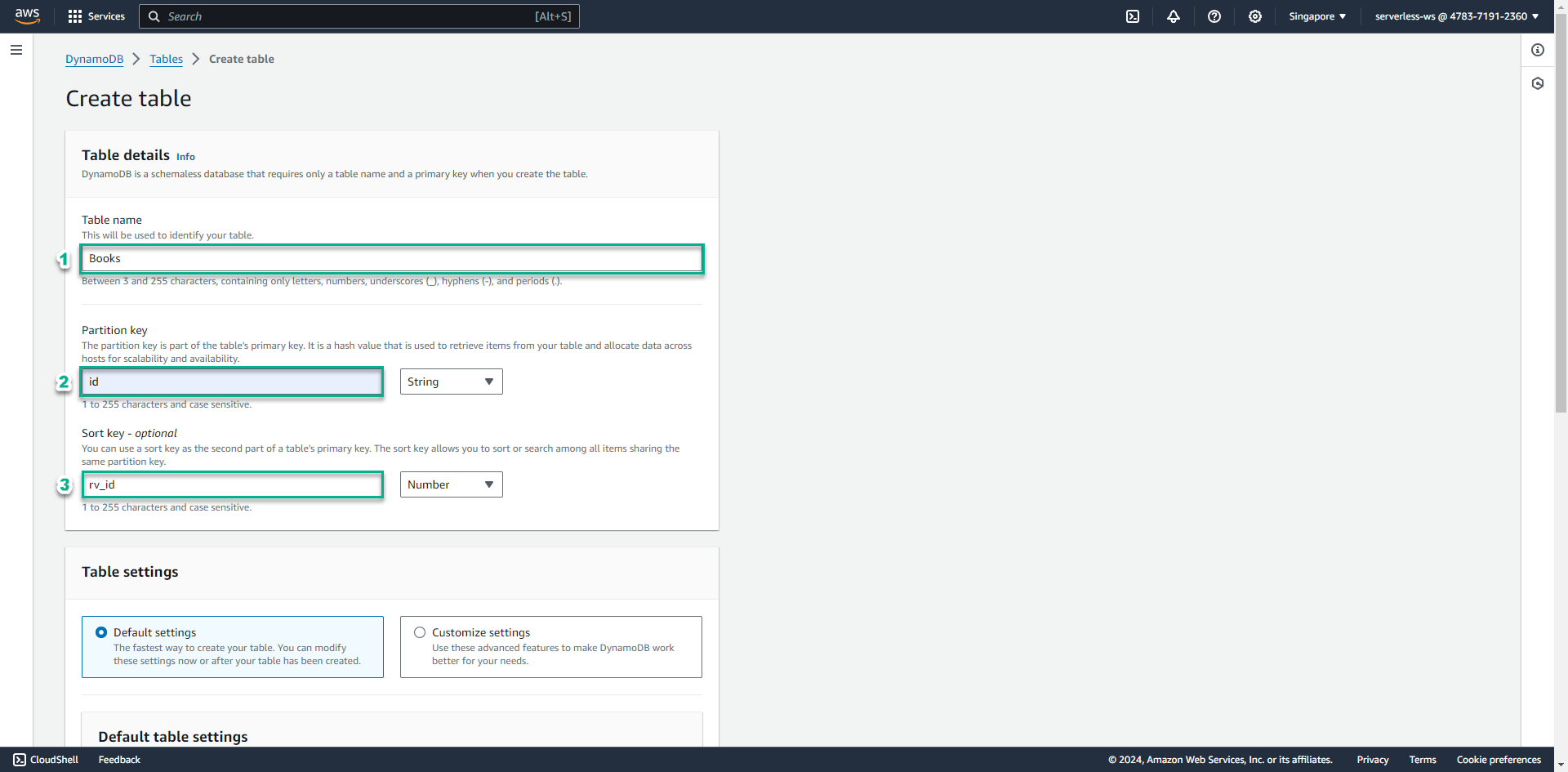
- Kéo xuống phần Table settings, chọn Customize settings
- Sau đó, chọn On-demand
- Ấn nút Create local Index
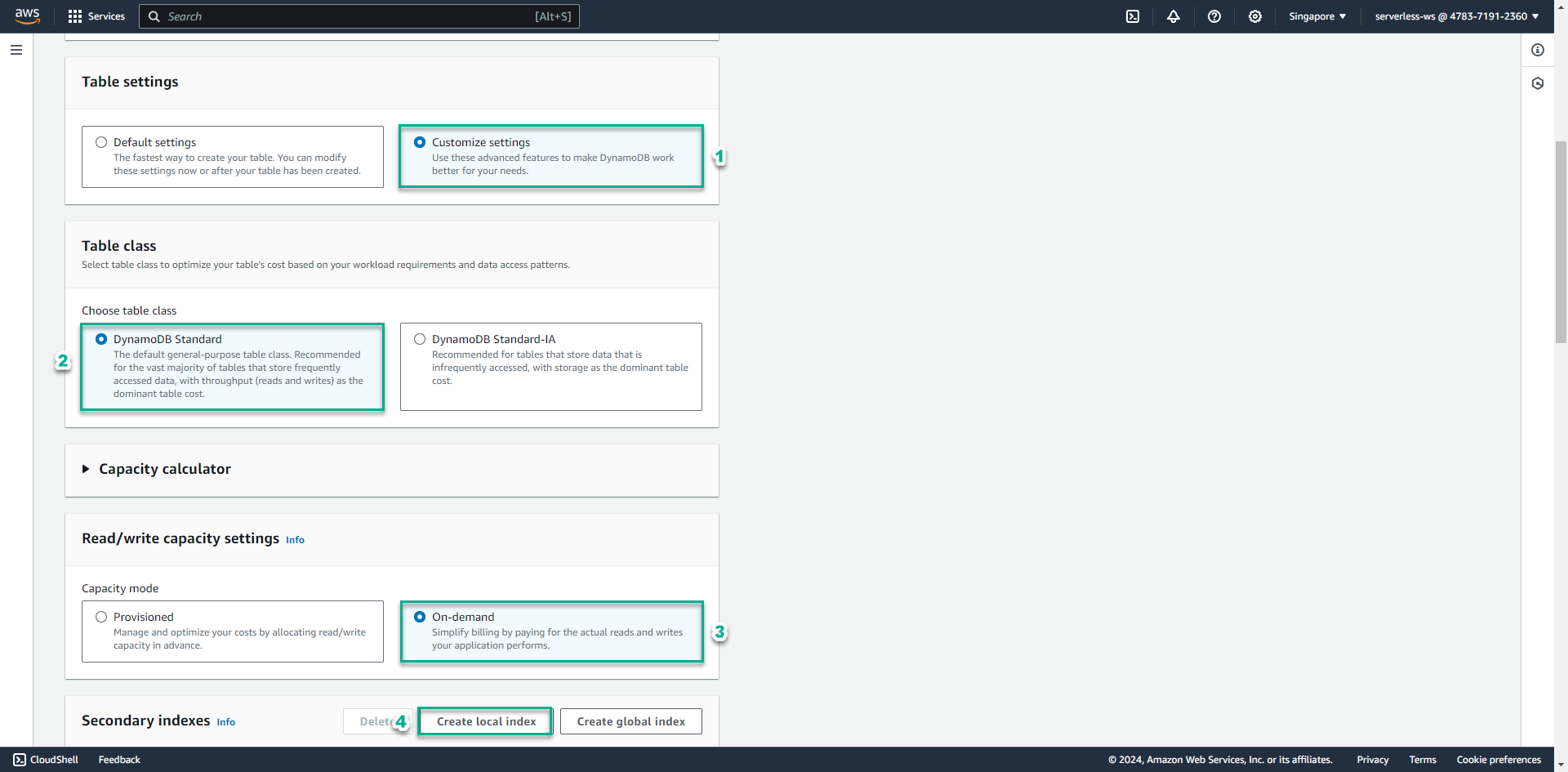
- Nhập sort key: name
- Nhập index-name: name-index
- Ấn nút Create index
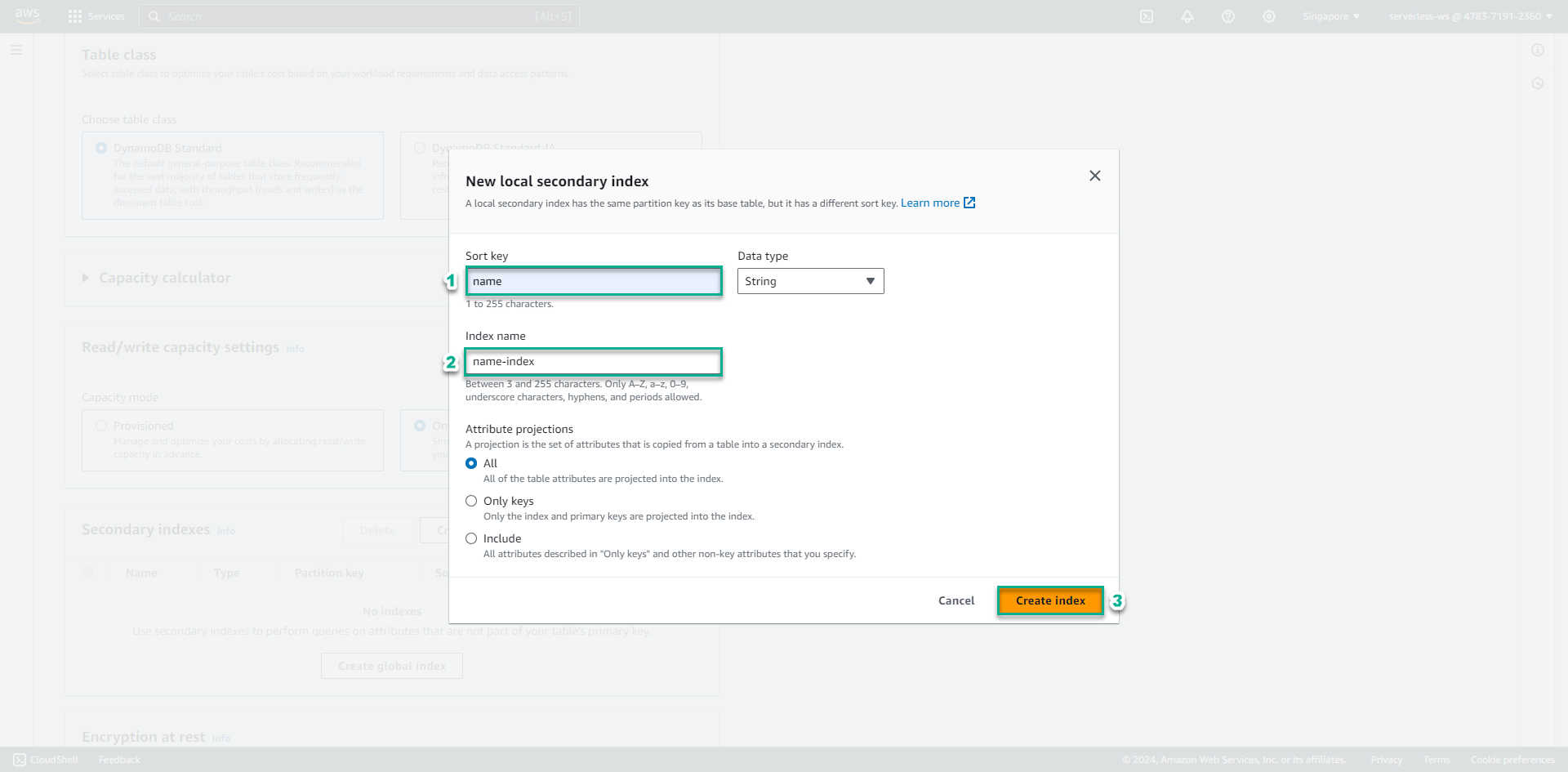
-
Kéo xuống cuối trang, ấn nút Create table
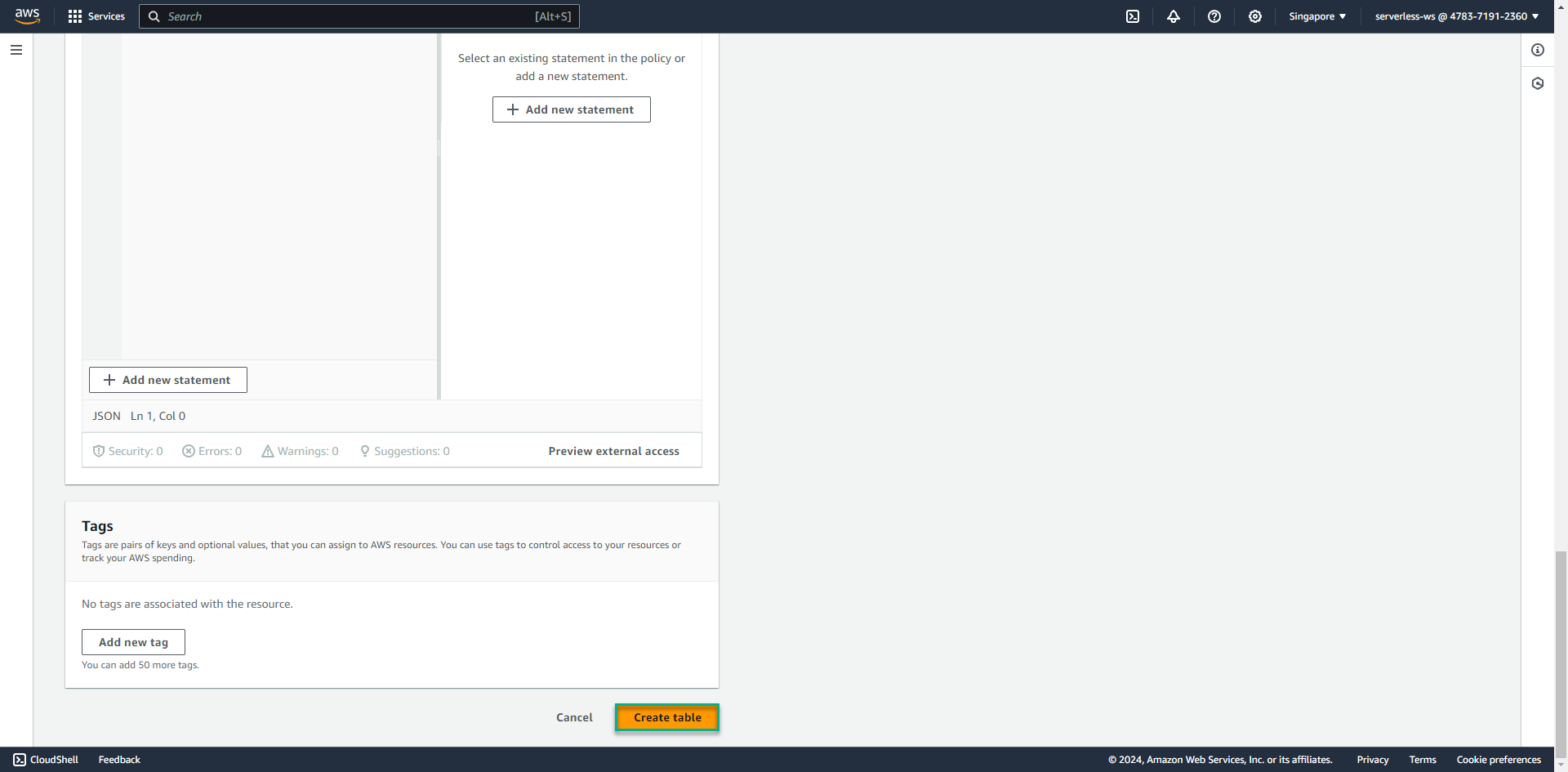 Vậy là bạn đã tạo xong bảng Books với Local secondary index là name-index
Vậy là bạn đã tạo xong bảng Books với Local secondary index là name-index -
Để thêm dữ liệu cho bảng, bạn có thể tải tệp dưới đây: