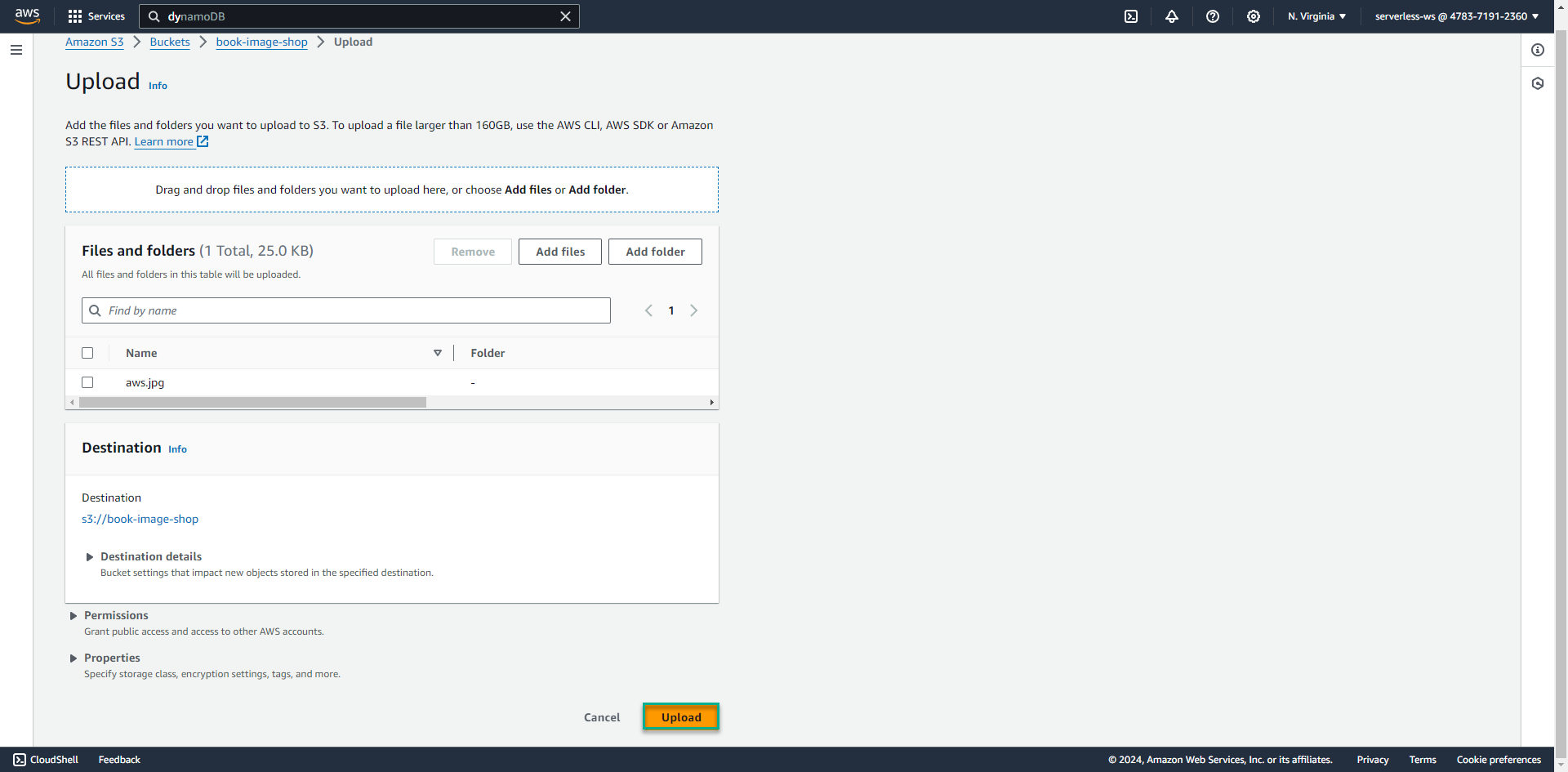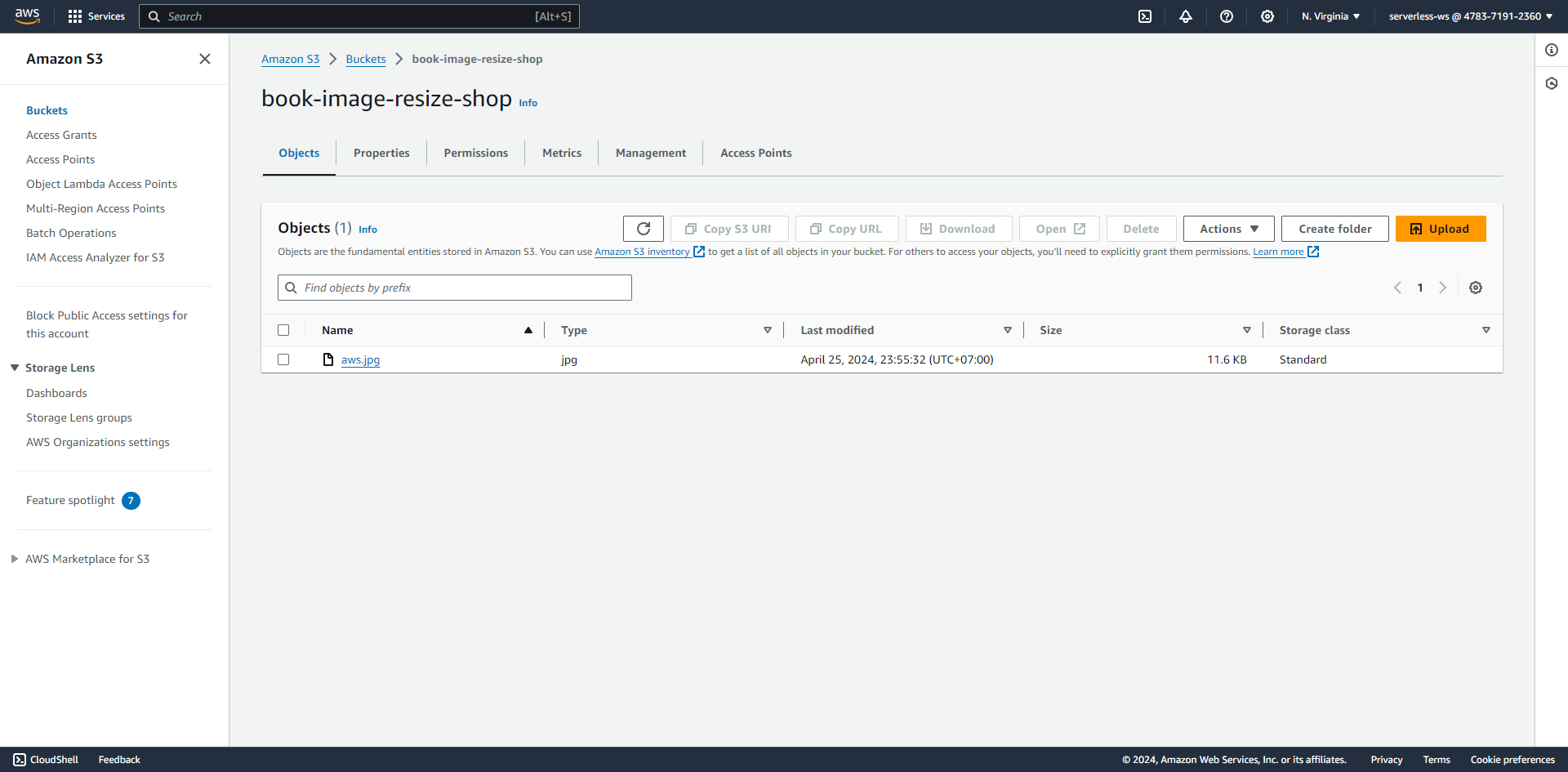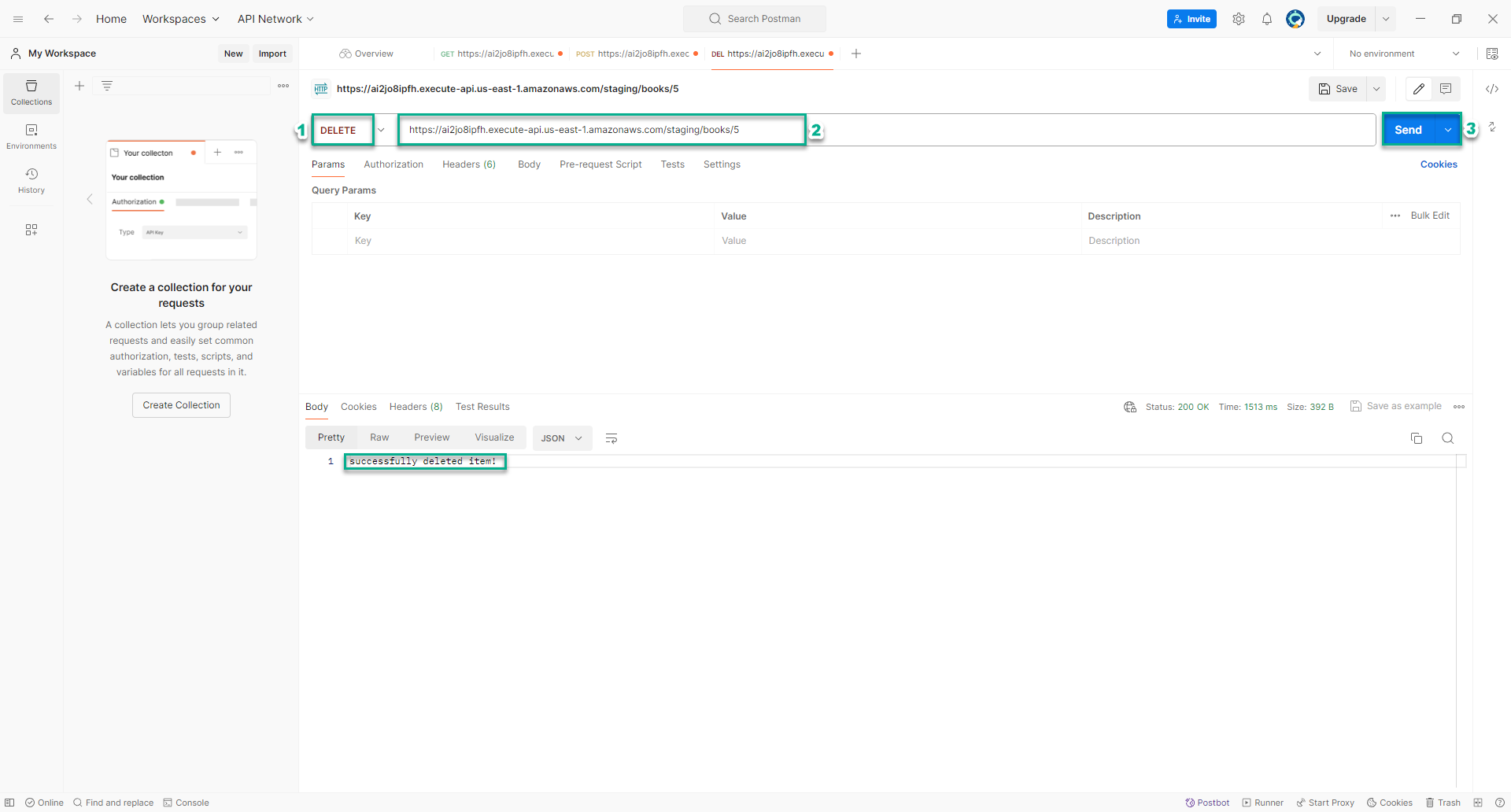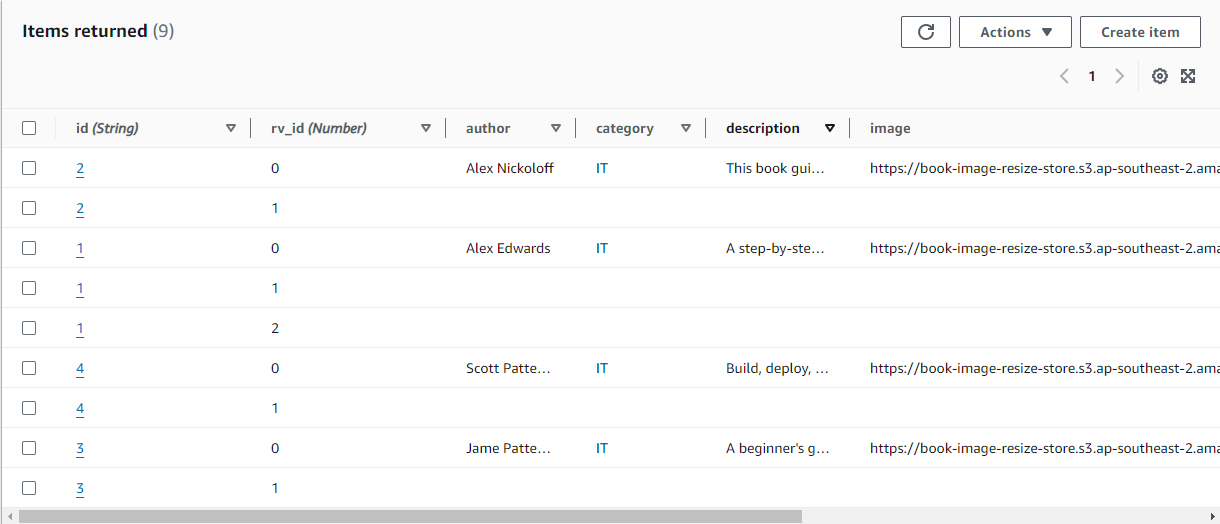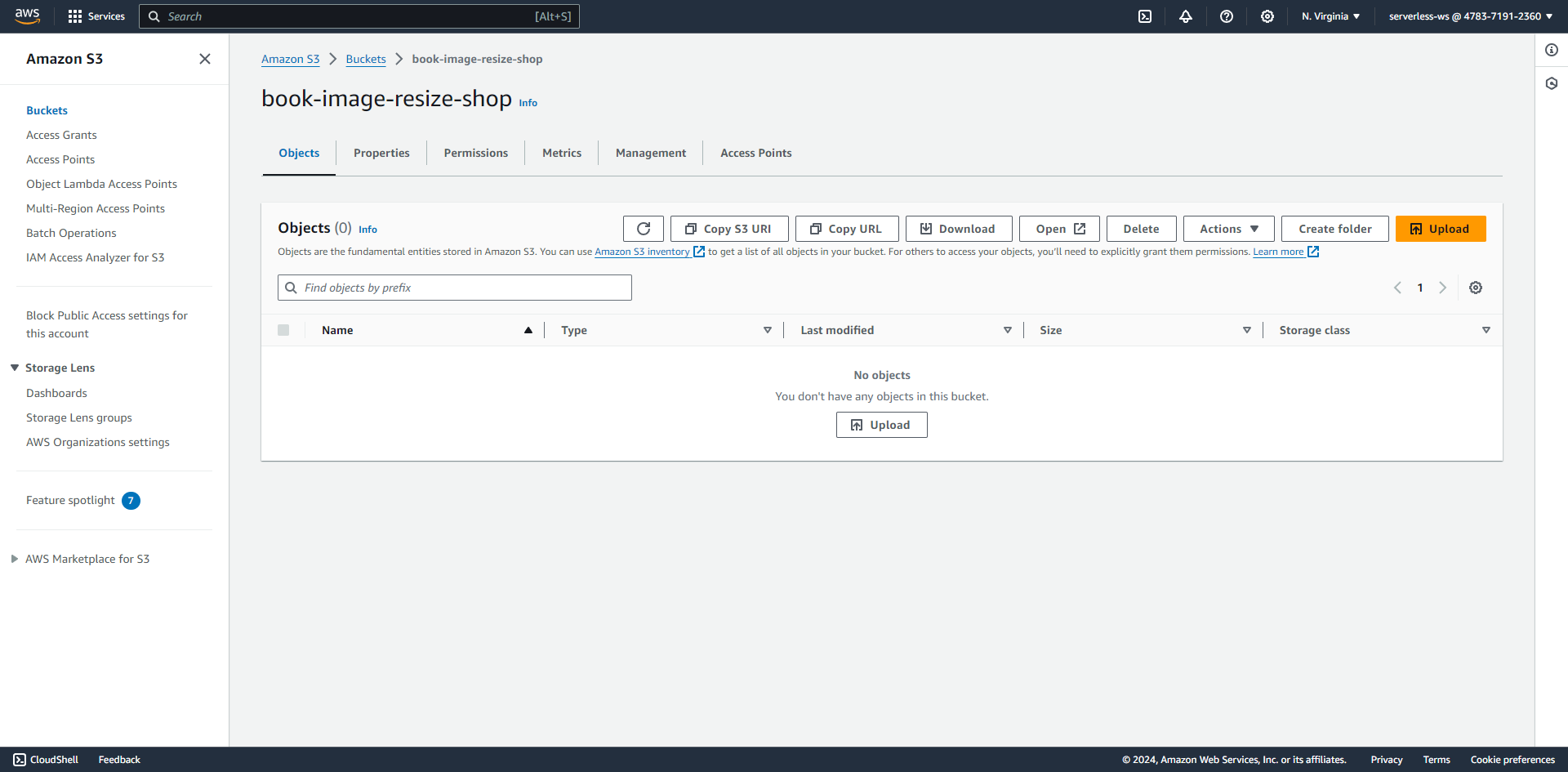Kiểm tra API với Postman
Trong bước này, chúng ta sẽ kiểm tra hoạt động của các API bằng công cụ Postman
Kiểm tra API đọc
- Ấn vào dấu + để thêm 1 tab mới
- Chọn GET method
- Nhập InvokURL của GET API đã ghi lại từ bước trước
- Ấn nút Send
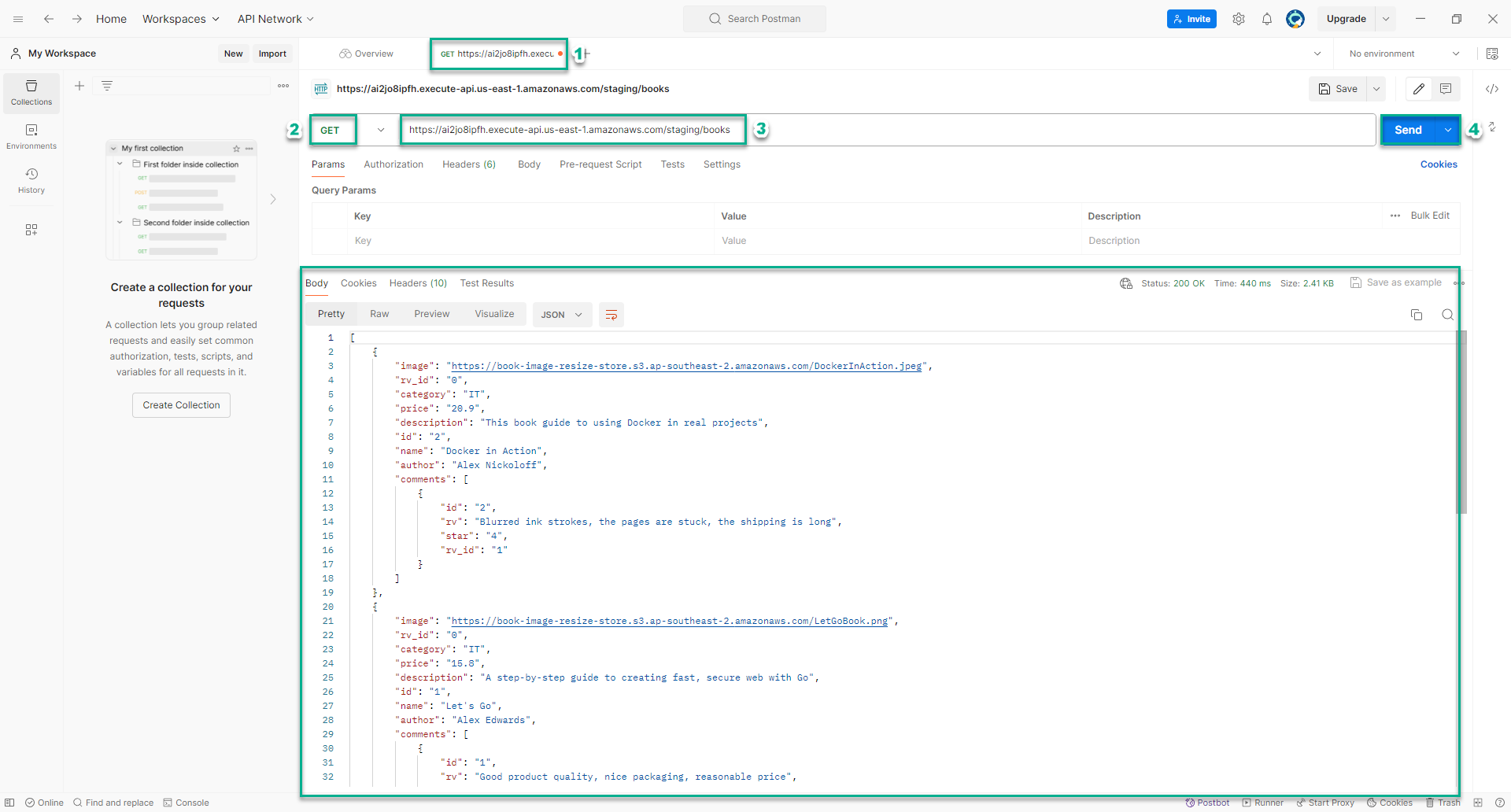 Kết quả trả về là toàn bộ dữ liệu của bảng Books đã qua xử lý
Kết quả trả về là toàn bộ dữ liệu của bảng Books đã qua xử lý
Kiểm tra API ghi
-
Tương tự tạo một tab mới
- Chọn POST method
- Nhập InvokURL của POST API đã ghi lại từ bước trước
- Trong mục Body, chọn raw
- Sao chép đoạn dưới đây:
{ "id": "5", "rv_id": 0, "name": "Amazon Web Services in Action 2nd Edition", "author": "Andreas Wittig", "price": "59.99", "category": "IT", "description": "Amazon Web Services in Action, Second Edition is a comprehensive introduction to computing, storing, and networking in the AWS cloud. You'll find clear, relevant coverage of all the essential AWS services you to know, emphasizing best practices for security, high availability and scalability.", "image": "https://book-image-resize-store.s3.ap-southeast-2.amazonaws.com/aws.jpg" }- Đợi một chút, xem kết quả trả về
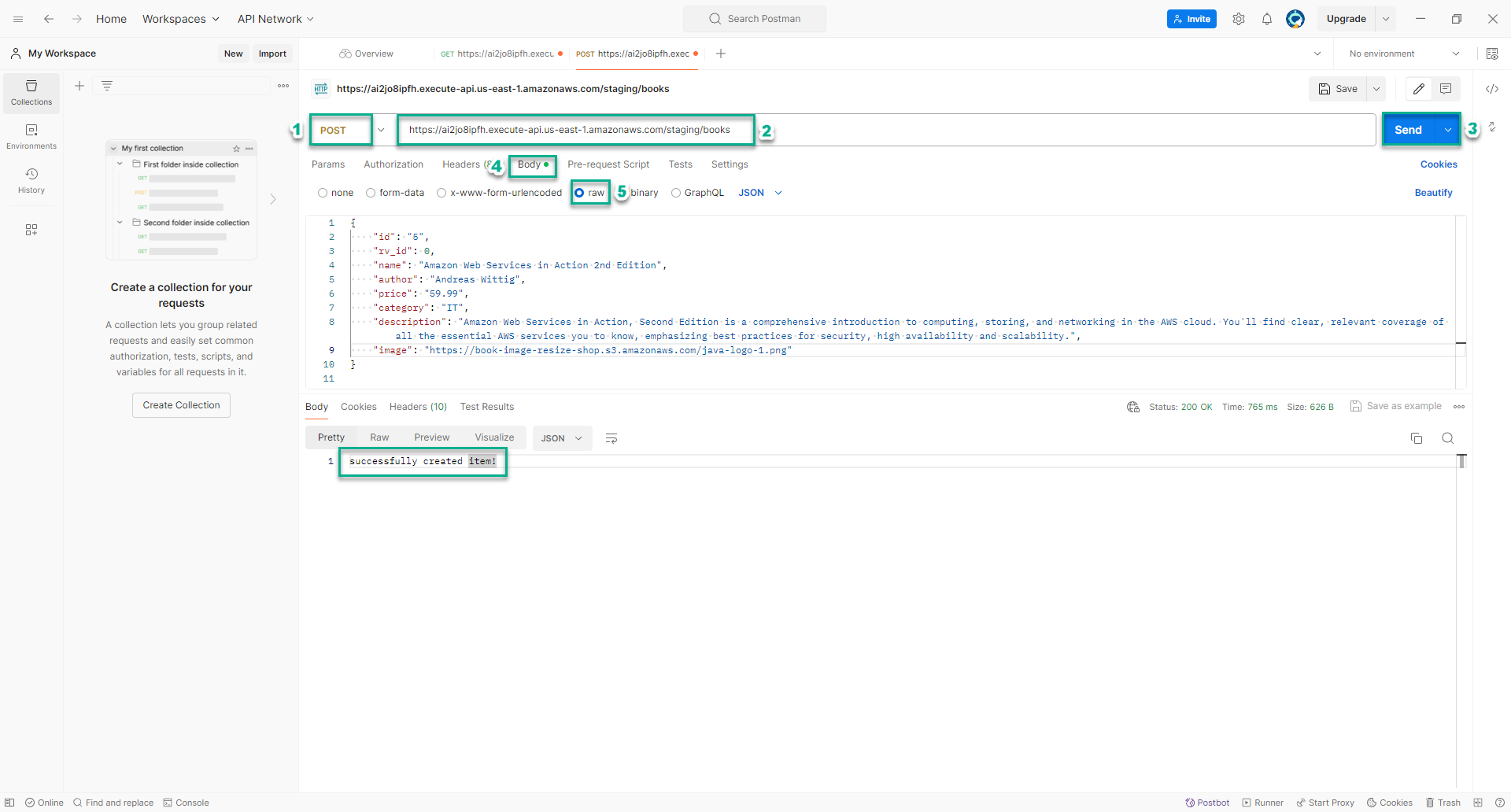
- Đợi một chút, xem kết quả trả về
-
Mở bảng Books trong bảng điều khiển của DynamoDB kiểm tra dữ liệu
-
Trước khi gọi API ghi
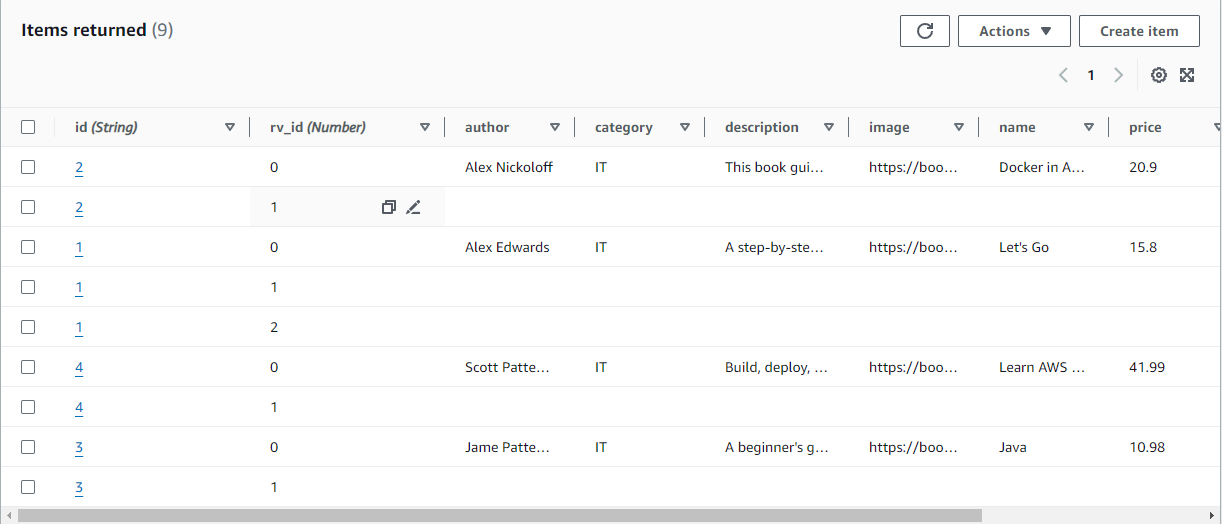
-
Sau khi gọi API ghi
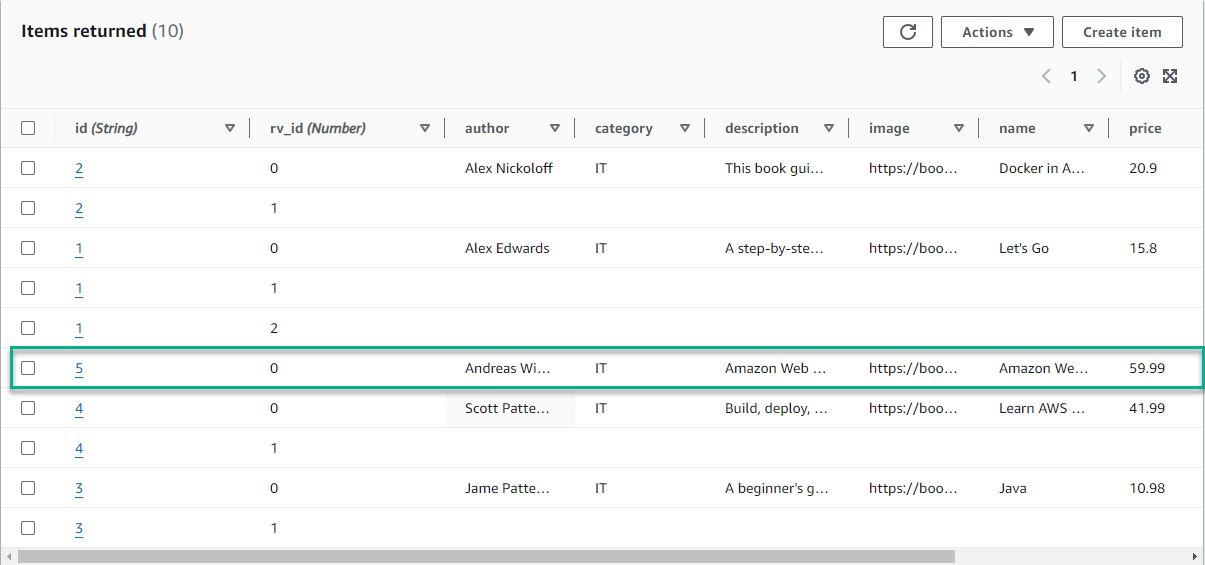
-
Kiểm tra API xoá
Vì Lambda function xoá khi thực hiện sẽ xoá ảnh được tải lên bởi người dùng, nên chúng ta tải thủ công ảnh lên S3 bucket để API có thể chạy đúng.
-
Mở bảng điều khiển của Amazon S3
-
Ấn vào bucket book-image-store, sau đó nhấn nút Upload
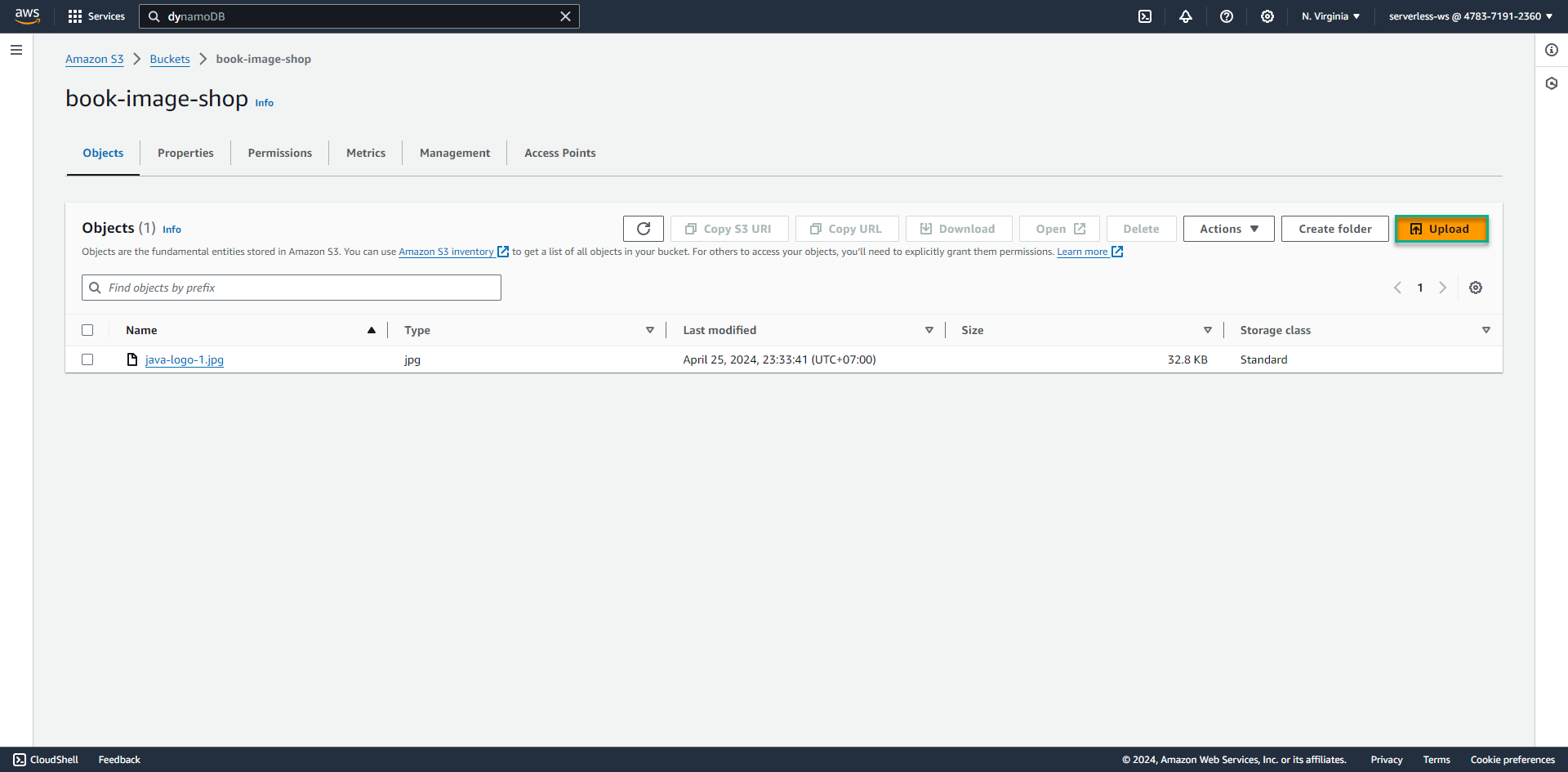
-
Ấn nút Add files
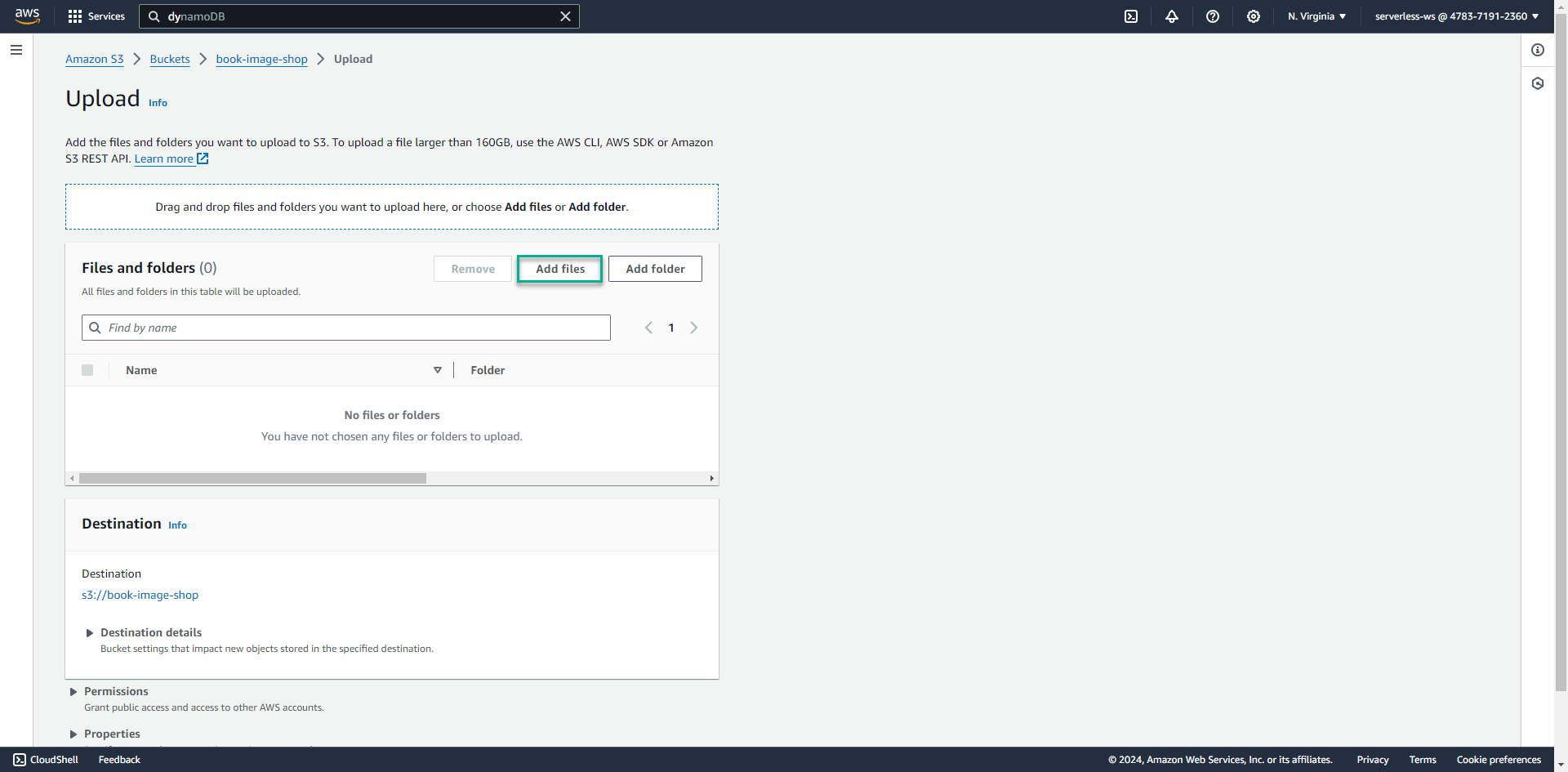
-
Tải ảnh sau về máy của bạn và chọn nó để tải lên bucket