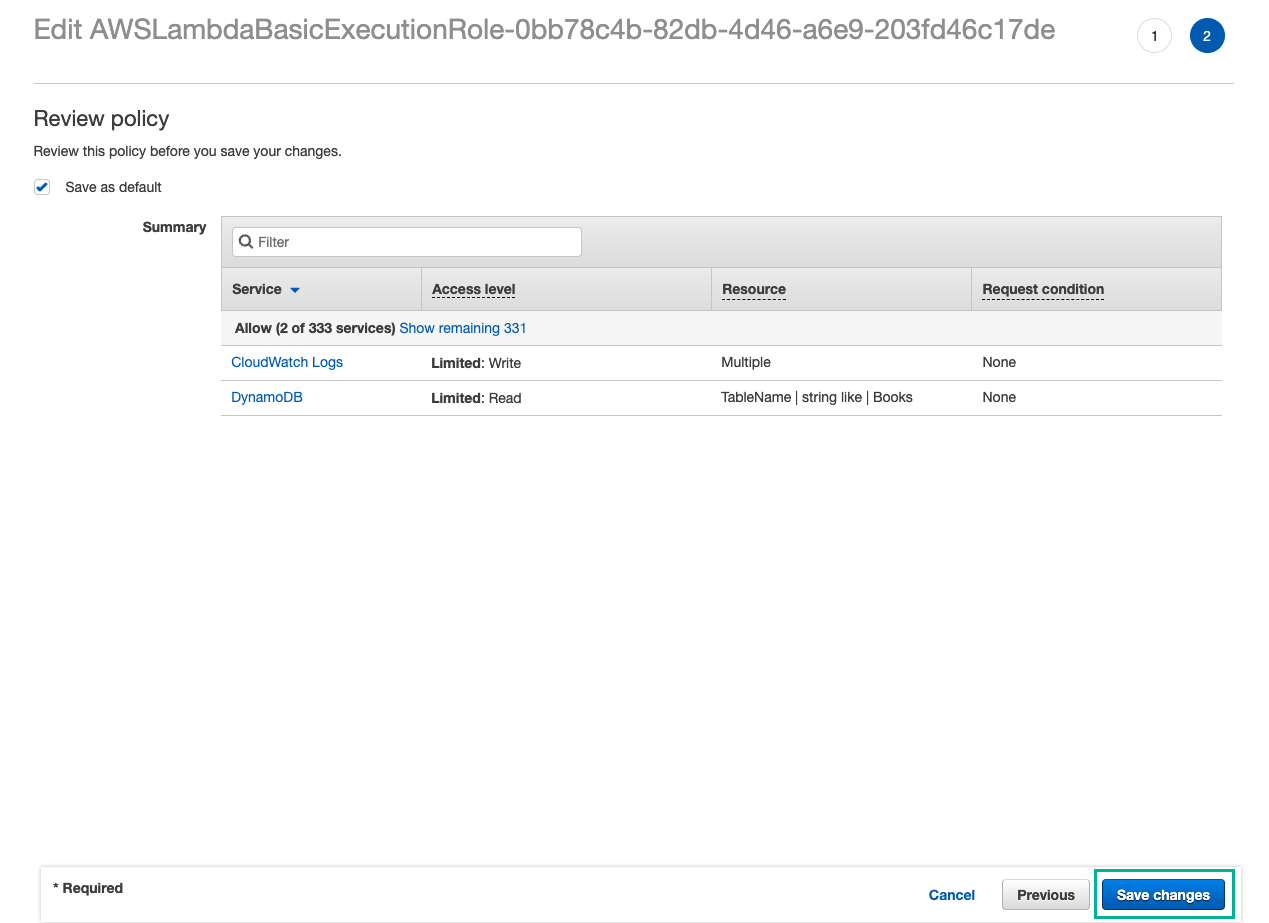Listing Lambda function
We will create a Lambda function that reads all the data in the DynamoDB table:
- Click Create function
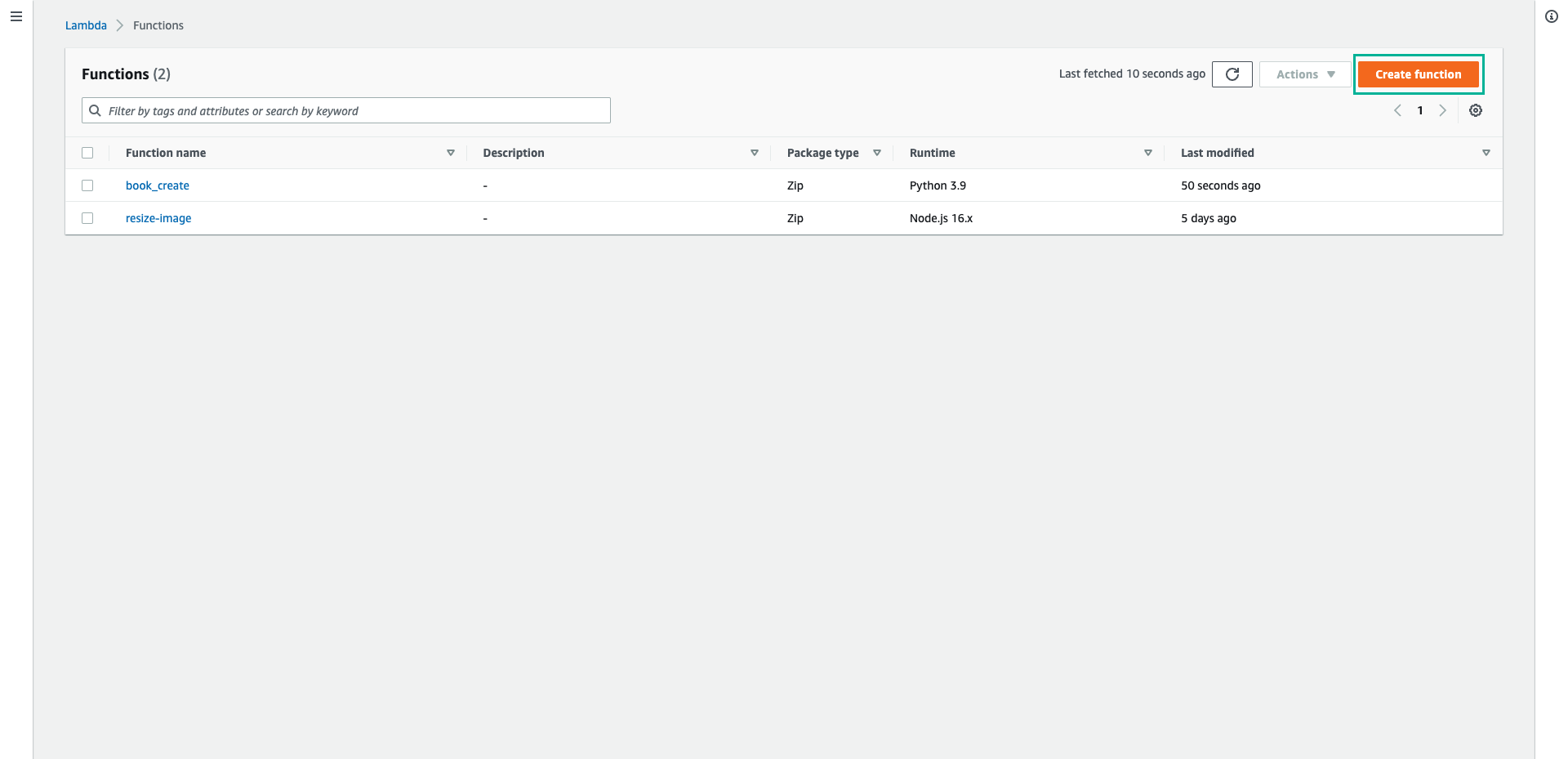
- Enter function name, such as: books_list
- Select Python 3.9 for Runtime pattern
- Click Create function
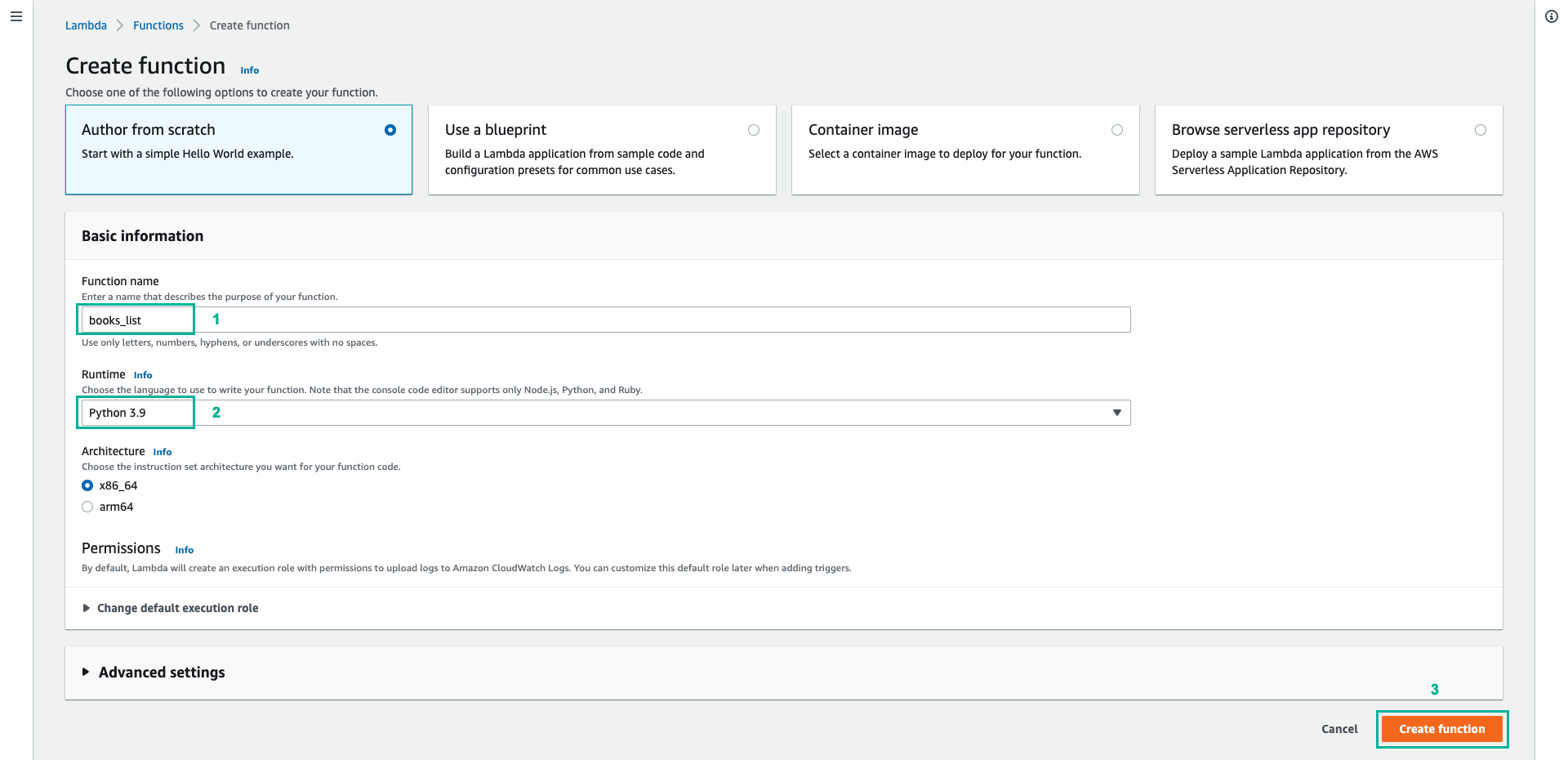
- Copy the below code block and paste to lambda_function.py.
import json
import boto3
from decimal import *
from boto3.dynamodb.types import TypeDeserializer
client = boto3.client('dynamodb')
serializer = TypeDeserializer()
class DecimalEncoder(json.JSONEncoder):
def default(self, obj):
if isinstance(obj, Decimal):
return str(obj)
return json.JSONEncoder.default(self, obj)
def deserialize(data):
if isinstance(data, list):
return [deserialize(v) for v in data]
if isinstance(data, dict):
try:
return serializer.deserialize(data)
except TypeError:
return {k: deserialize(v) for k, v in data.items()}
else:
return data
def lambda_handler(event, context):
data_books = client.scan(
TableName='Books',
IndexName='name-index'
)
format_data_books = deserialize(data_books["Items"])
for book in format_data_books:
data_comment = client.query(
TableName="Books",
KeyConditionExpression="id = :id AND rv_id > :rv_id",
ExpressionAttributeValues={
":id": {"S": book['id']},
":rv_id": {"N": "0"}
}
)
format_data_comment = deserialize(data_comment['Items'])
print(data_comment['Items'])
book["comments"] = format_data_comment
print (format_data_books)
return {
"statusCode": 200,
"headers": {
"Content-Type": "application/json",
"Access-Control-Allow-Origin": "*",
"Access-Control-Allow-Methods": "GET,PUT,POST,DELETE, OPTIONS",
"Access-Control-Allow-Headers": "Access-Control-Allow-Headers, Origin,Accept, X-Requested-With, Content-Type, Access-Control-Request-Method,X-Access-Token,XKey,Authorization"
},
"body": json.dumps(format_data_books, cls=DecimalEncoder)
}
- Click Deploy
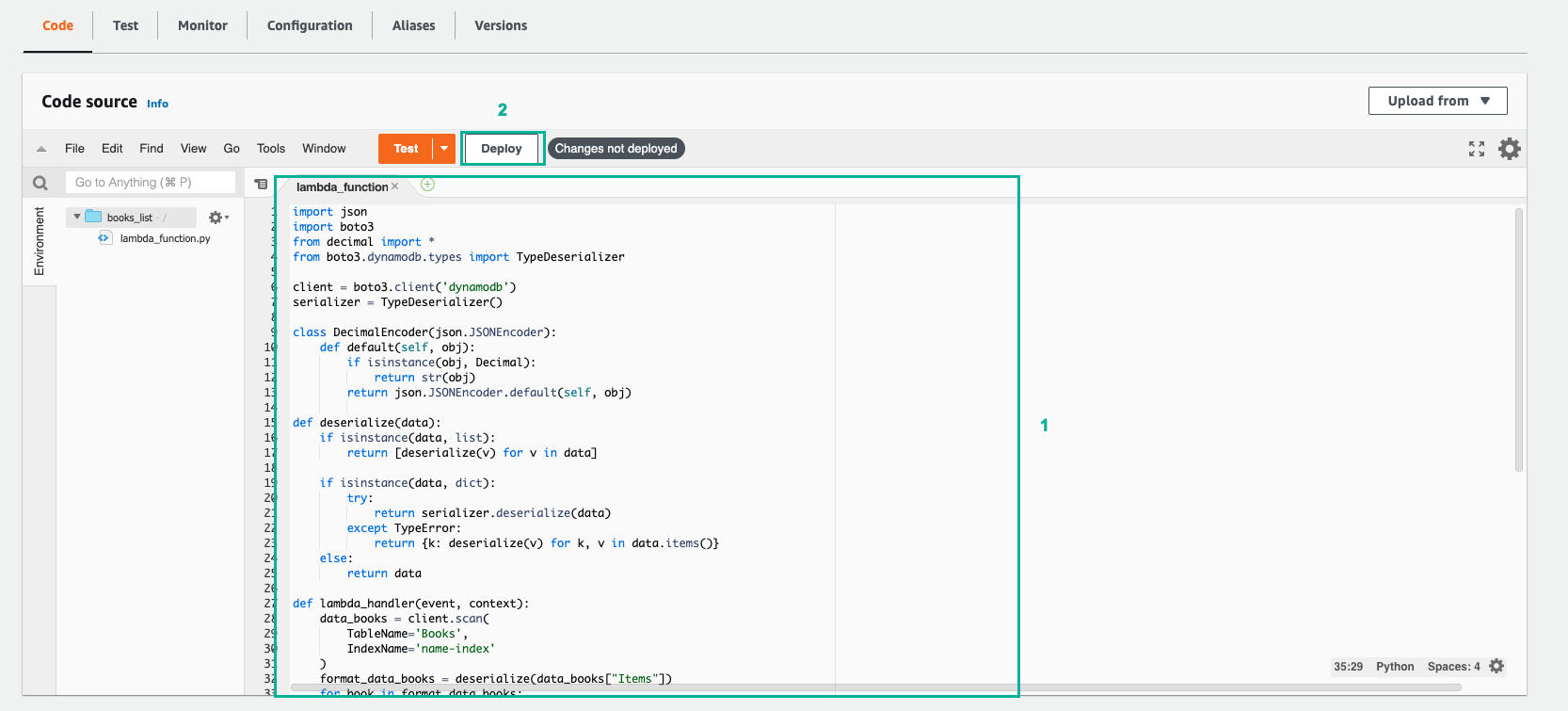
- Next, give the function permission to read data from DynamoDB
- Click Configuration tab
- Select Permissions pattern on the left menu
- Click on the role the function is executing
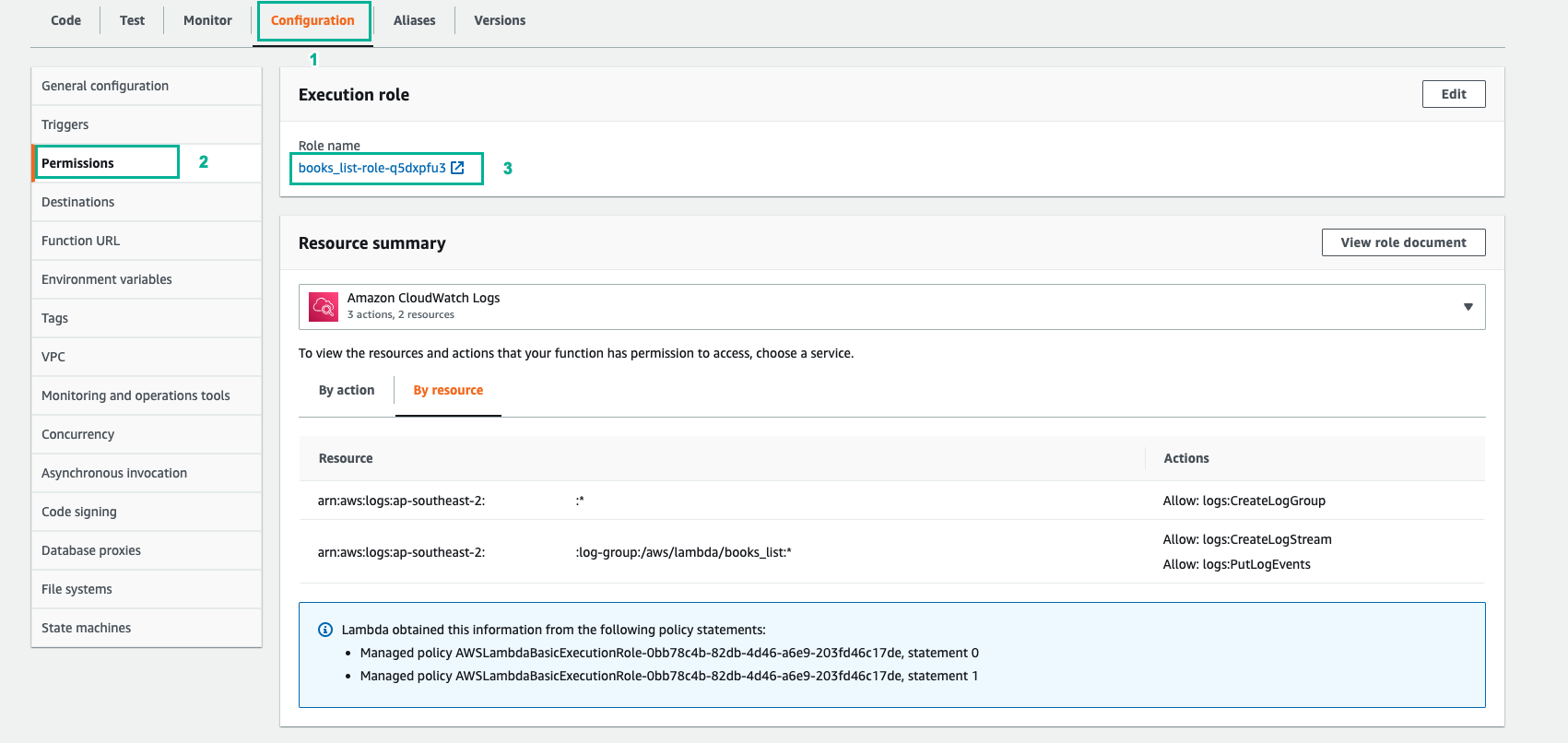
- Click on the existing policy that starts with AWSLambdaExecutionRole-
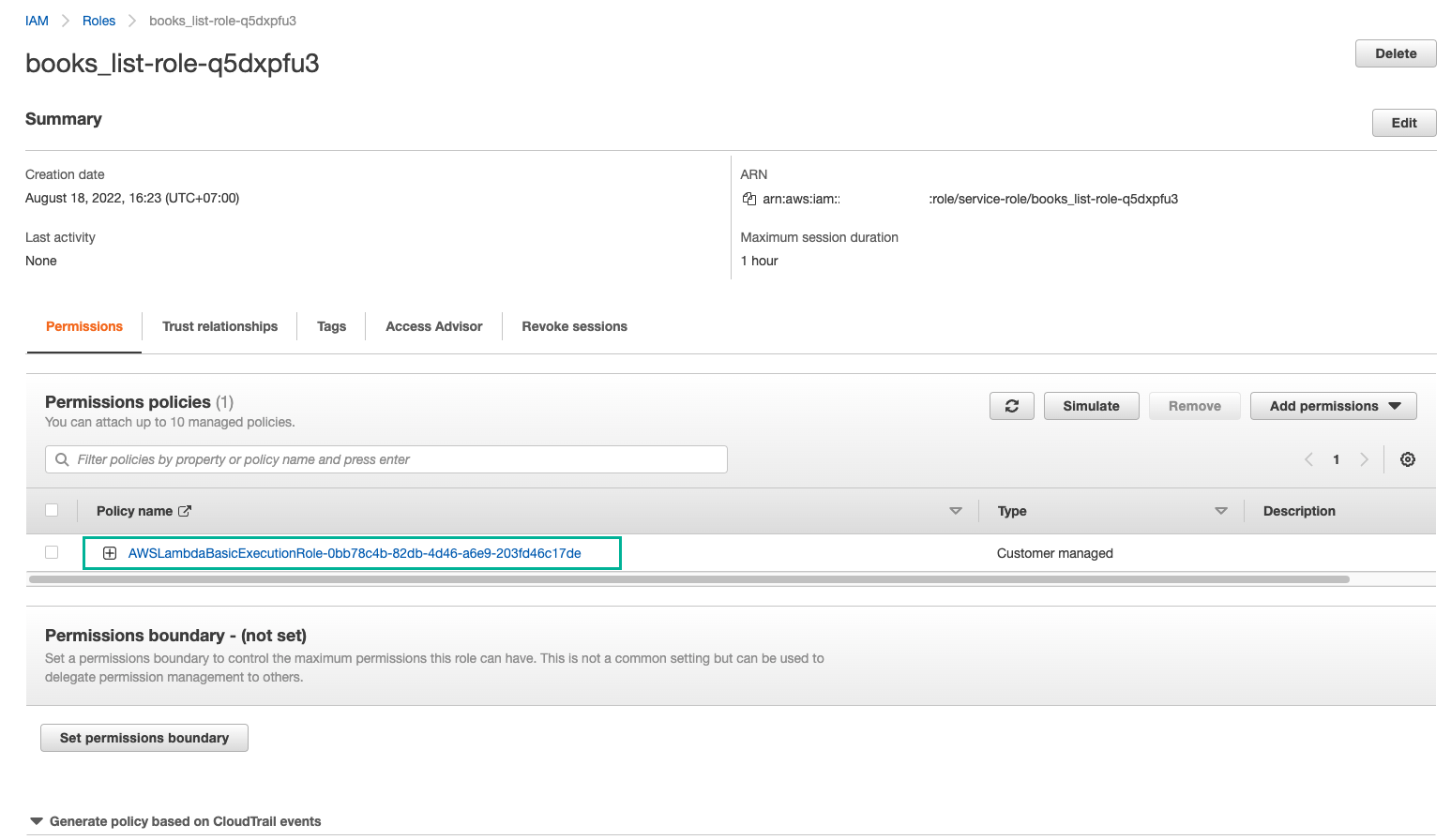
- Click Edit policy
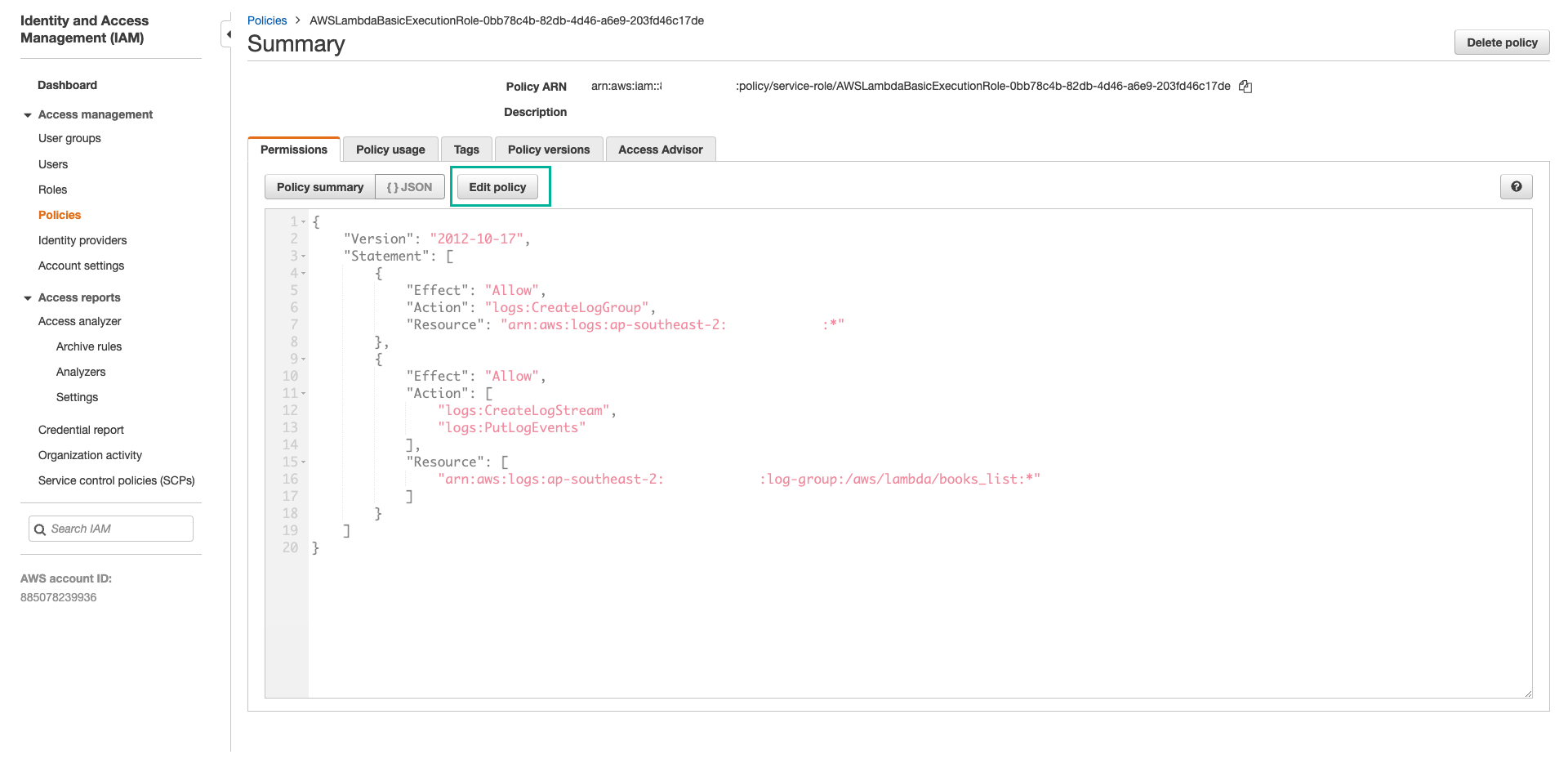
- Click JSON tab and add the below json block:
,
{
"Effect": "Allow",
"Action": [
"dynamodb:Scan",
"dynamodb:Query"
],
"Resource": "arn:aws:dynamodb:AWS_REGION:ACCOUNT_ID:table/Books"
}
- Replace AWS_REGION with the region where you create the table in DynamoDB, such as: ap-southeast-2
- Replace ACCOUNT_ID with your account id
- Click Review policy
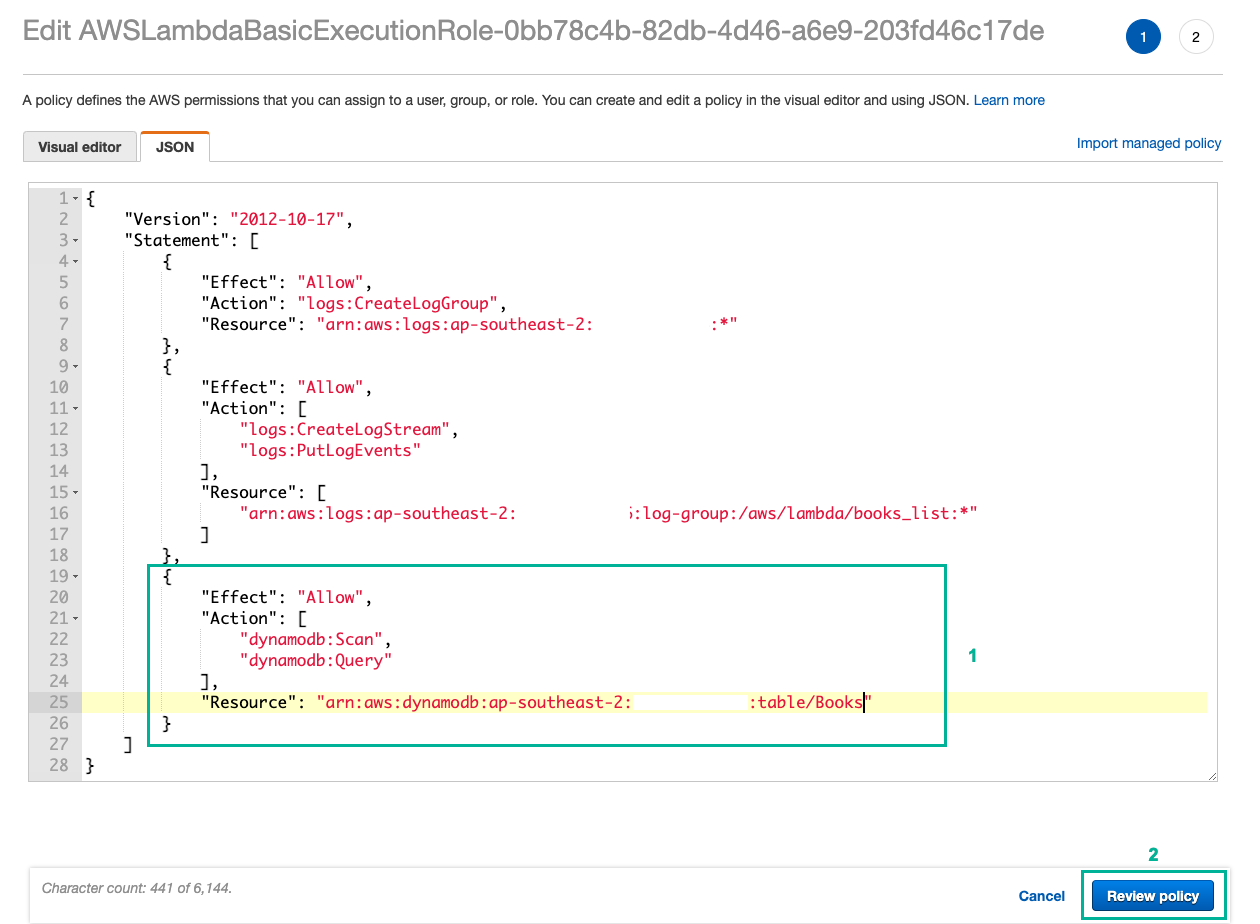
- Review the settings and click Save changes