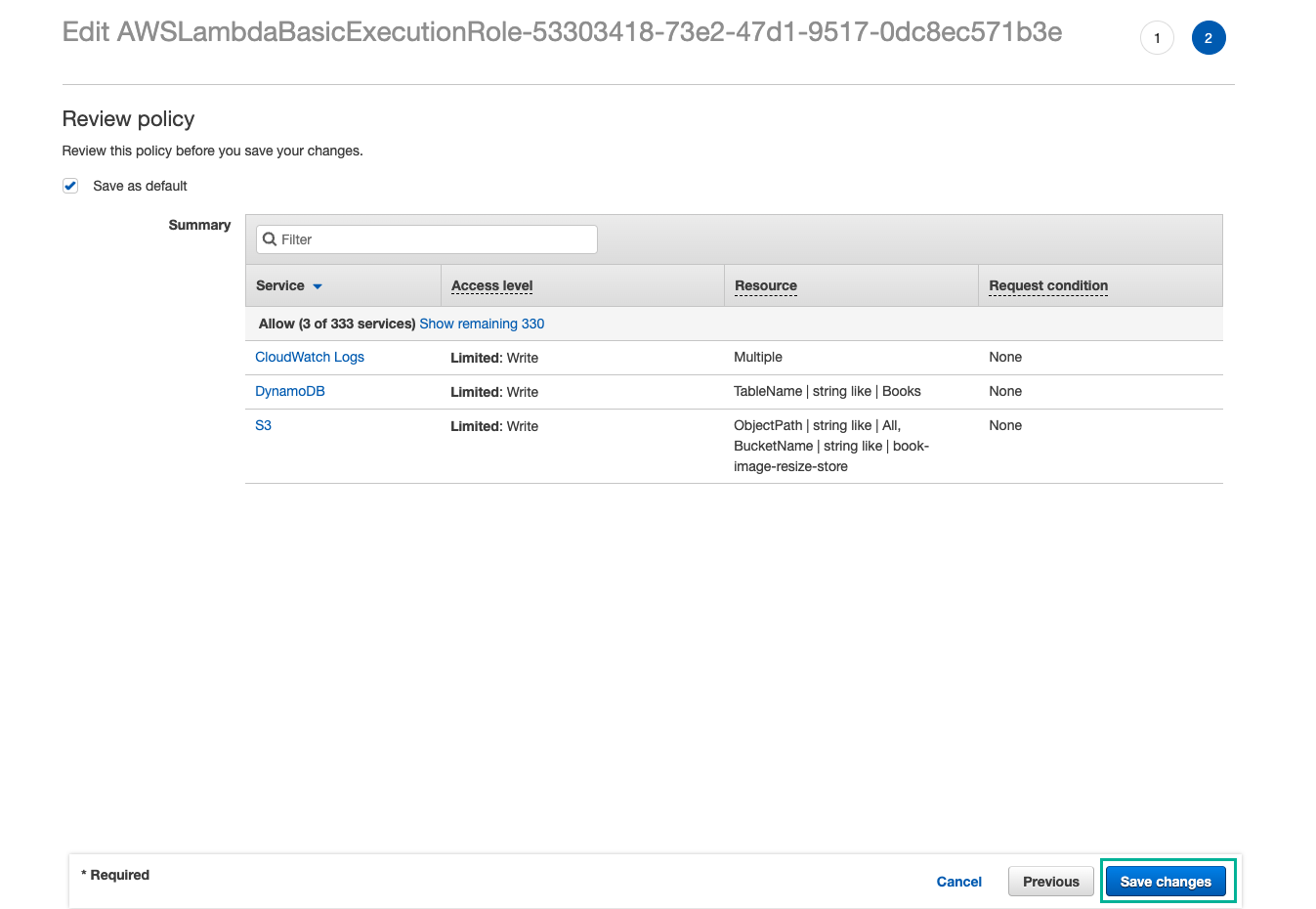Deleting Lambda function
We will create a Lambda function that deletes all items with the specified partition key and sort key in the DynamoDB table. And delete the image file in the S3 bucket:
- Click Create function
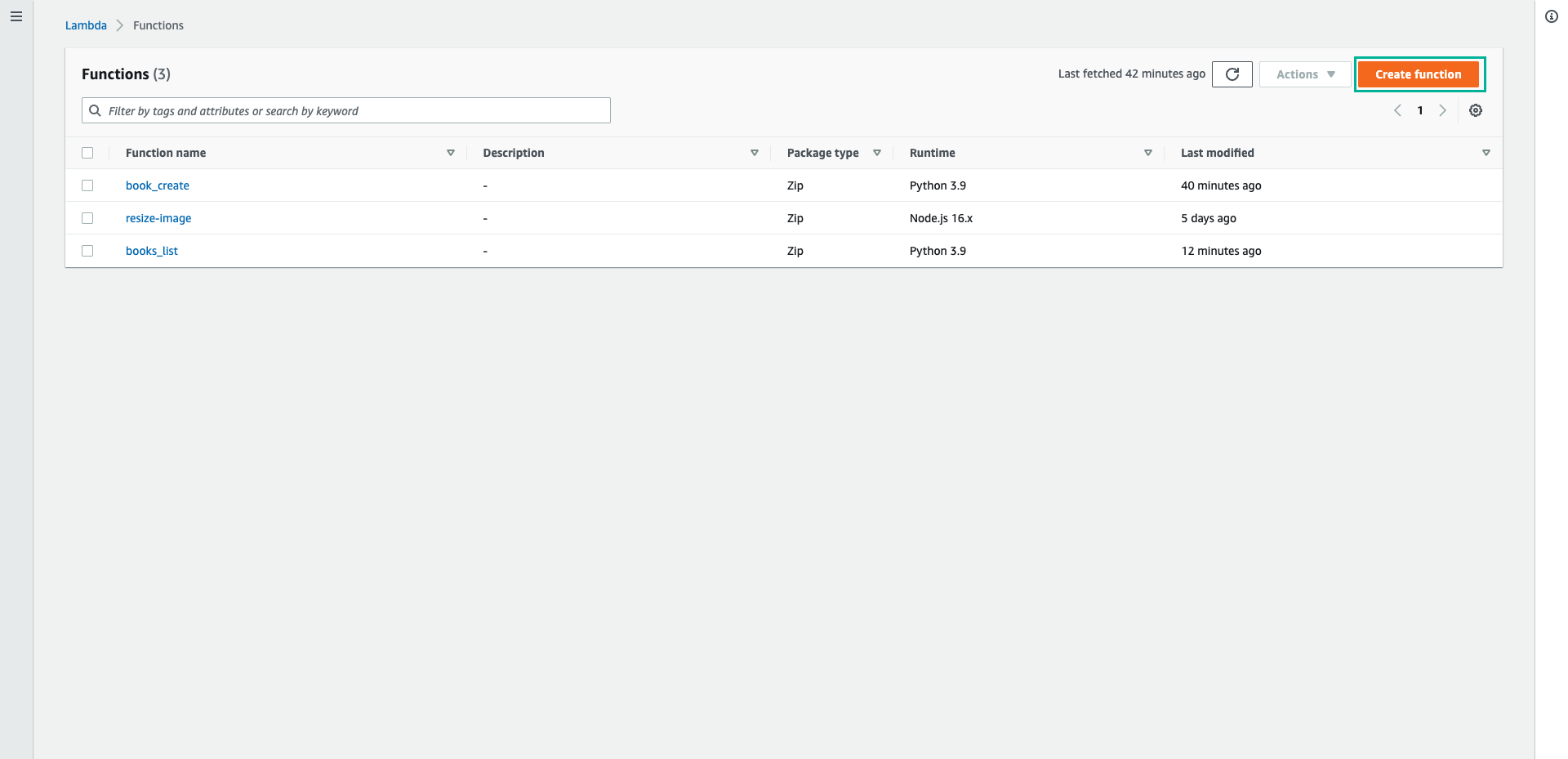
- Enter function name, ví dụ: book_delete
- Select Python 3.9 for Runtime pattern
- Click Create function
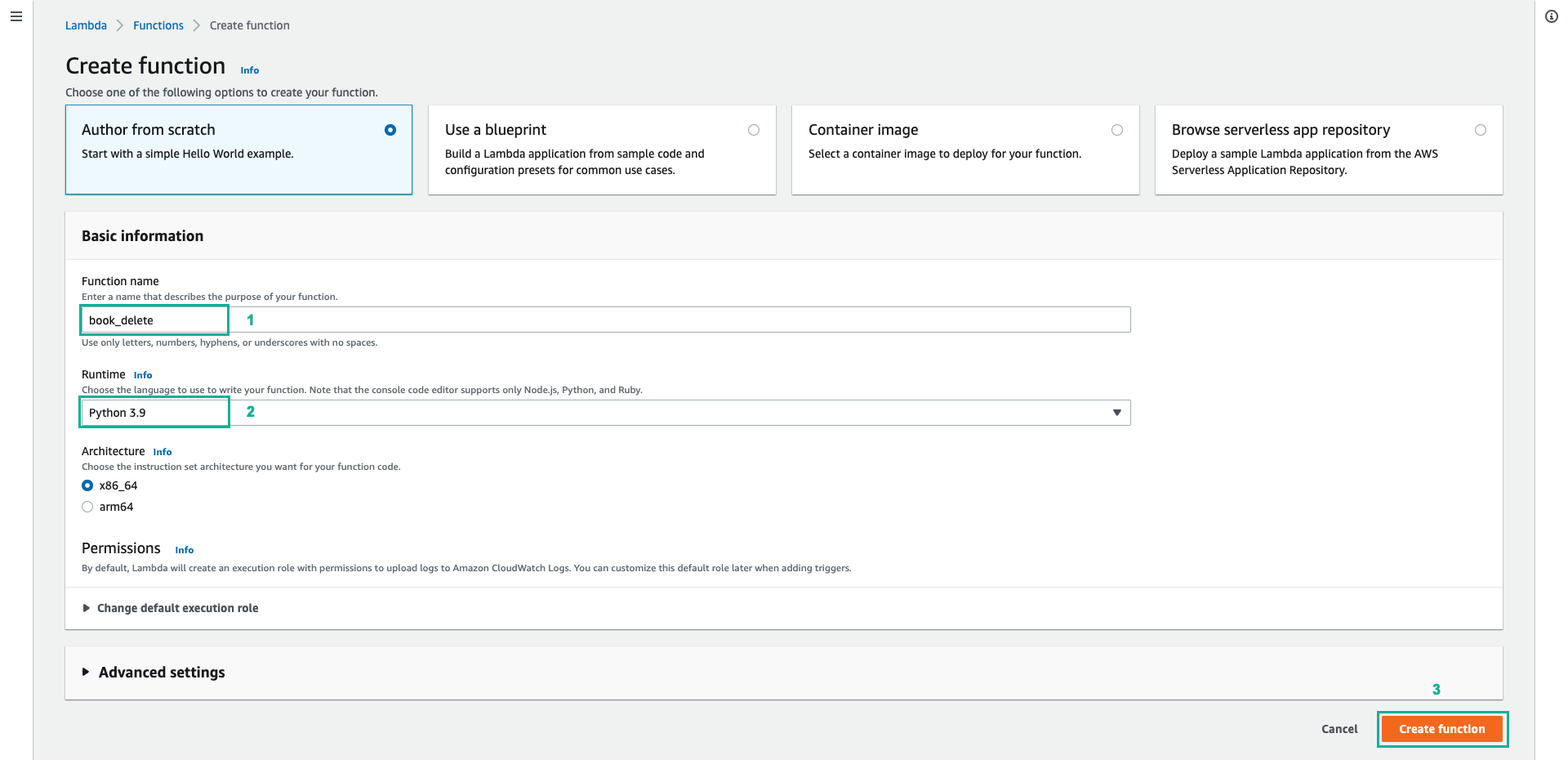
- Copy the below code block into lambda_function.py
import boto3
import json
s3 = boto3.client('s3')
client = boto3.resource('dynamodb')
def get_image_name(image_path):
str_image = image_path.split("/")
for image_path_item in str_image:
image_name = image_path_item
return image_name;
def lambda_handler(event, context):
error = None
status = 200
delete_id = event['pathParameters']
delete_id['rv_id'] = 0
table = client.Table("Books")
image_path = ""
try:
data = table.get_item(Key = delete_id)
image_path = data['Item']['image']
image_name = get_image_name(image_path)
except Exception as e:
error = e
try:
response = table.query(
ProjectionExpression="rv_id",
KeyConditionExpression="id = :id",
ExpressionAttributeValues={":id": delete_id['id']})
for item in response['Items']:
delete_id['rv_id'] = item['rv_id']
print(delete_id)
table.delete_item(Key = delete_id)
print(image_name)
s3.delete_object(Bucket='book-image-resize-store', Key=image_name)
except Exception as e:
error = e
if error is None:
message = 'successfully deleted item!'
else:
message = 'delete item fail'
status = 400
return {
'statusCode': status,
'body': message,
'headers': {
'Content-Type': 'application/json',
'Access-Control-Allow-Origin': '*'
},
}
- Click Deploy
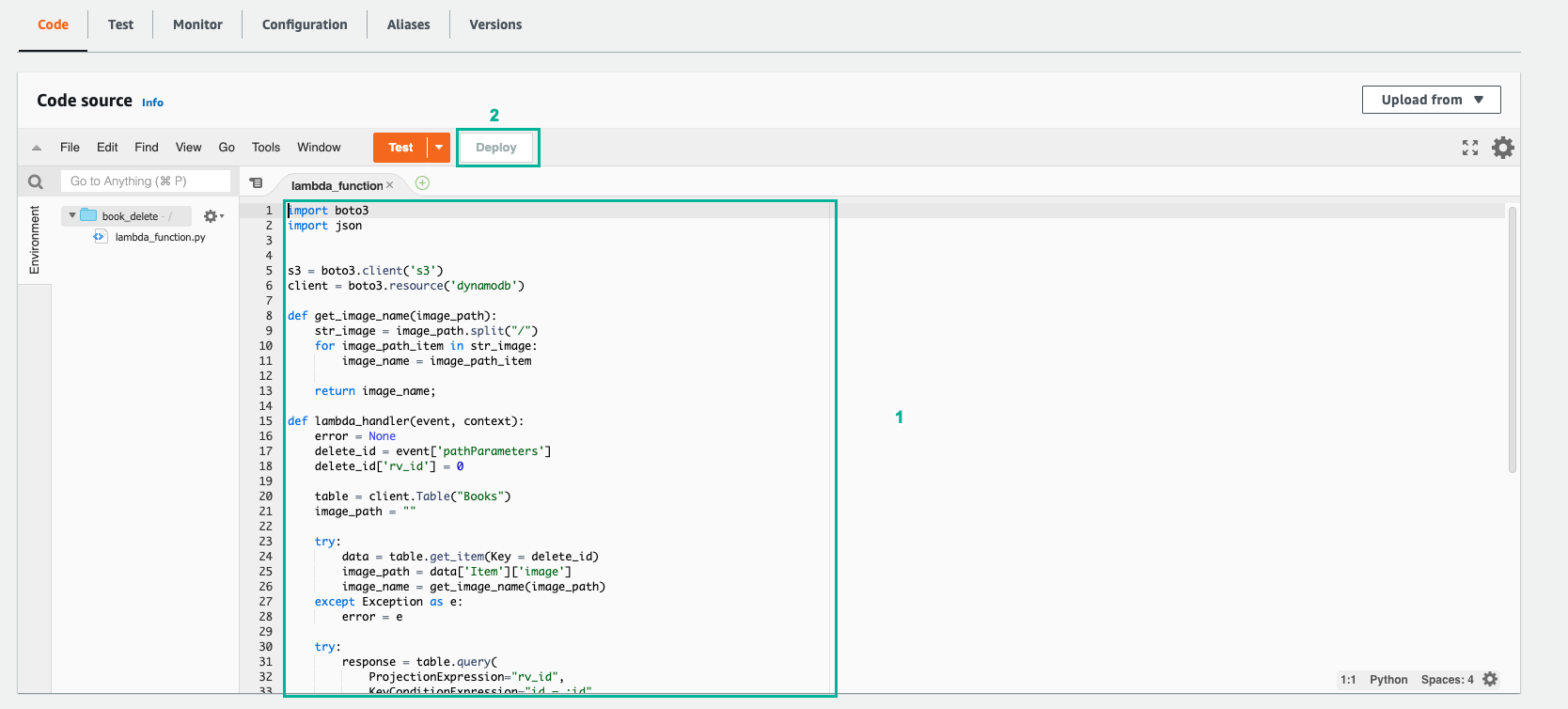
If you create S3 bucket with name different from the lab, replace it in line 42 of code
- Next, give the Lambda function permission to delete object from the S3 bucket and access to DynamoDB table.
- Click Configuration tab
- Select Permissions pattern on the left menu
- Click on the role the function is executing
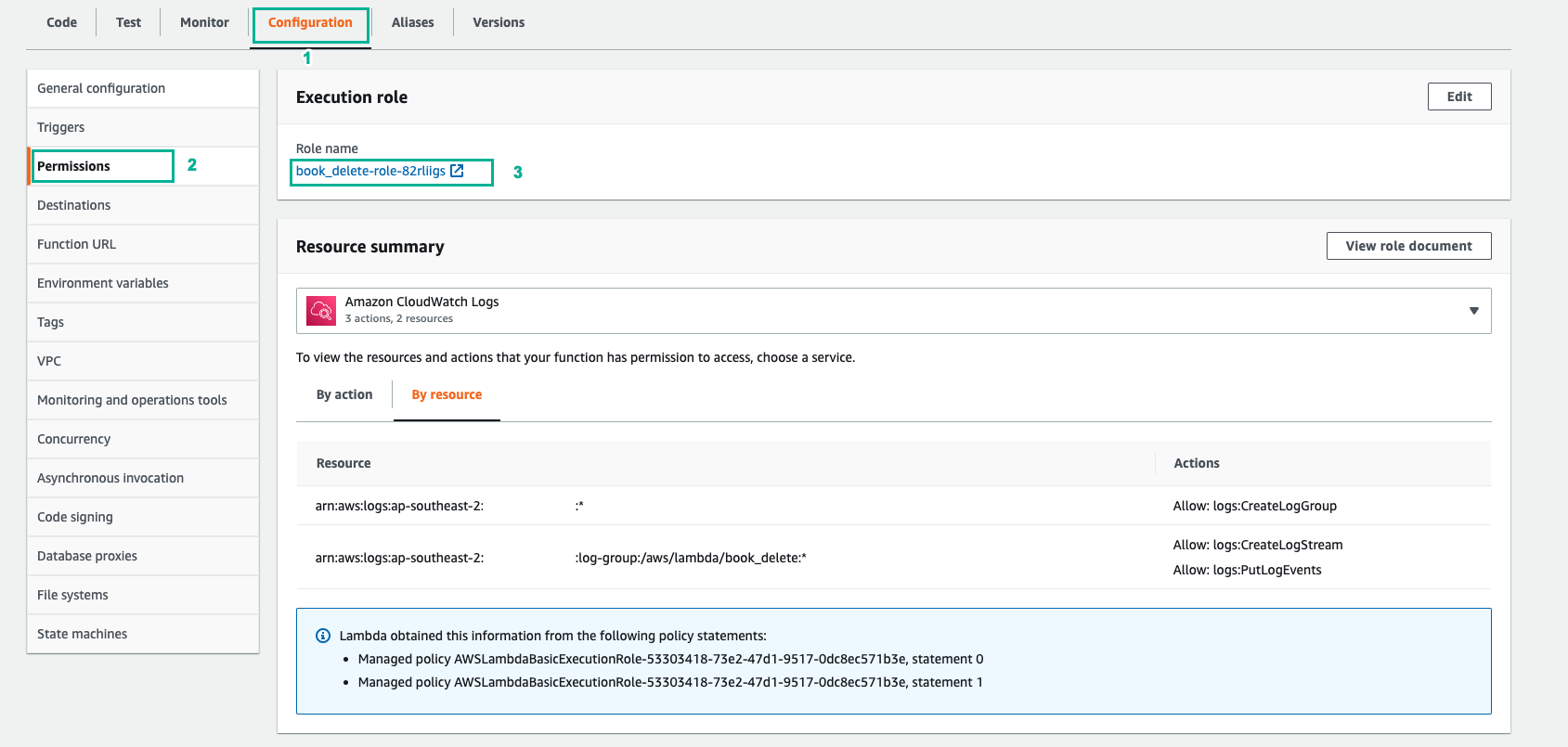
- Click on the existing policy that starts with AWSLambdaExecutionRole-
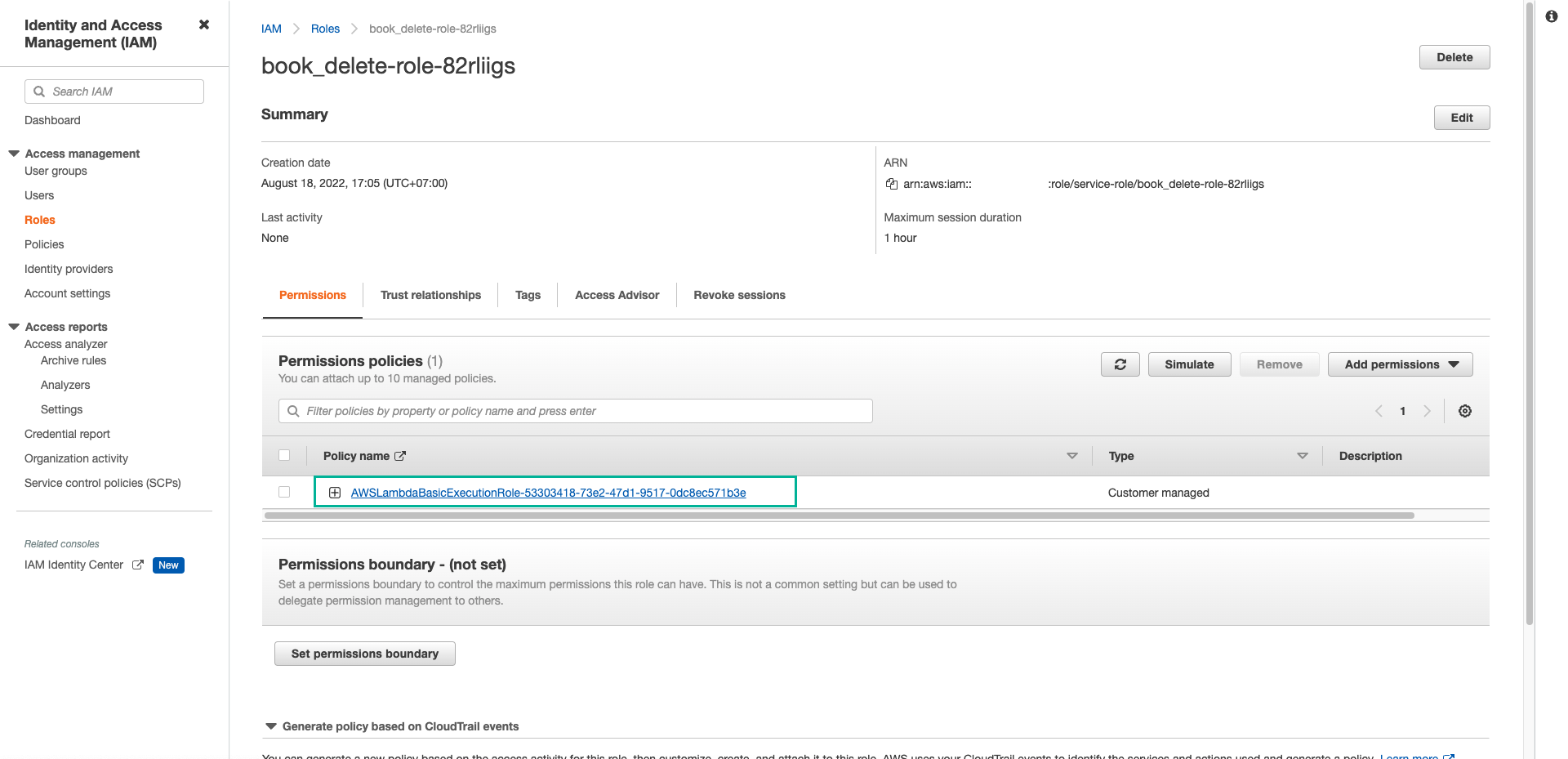
- Click Edit policy
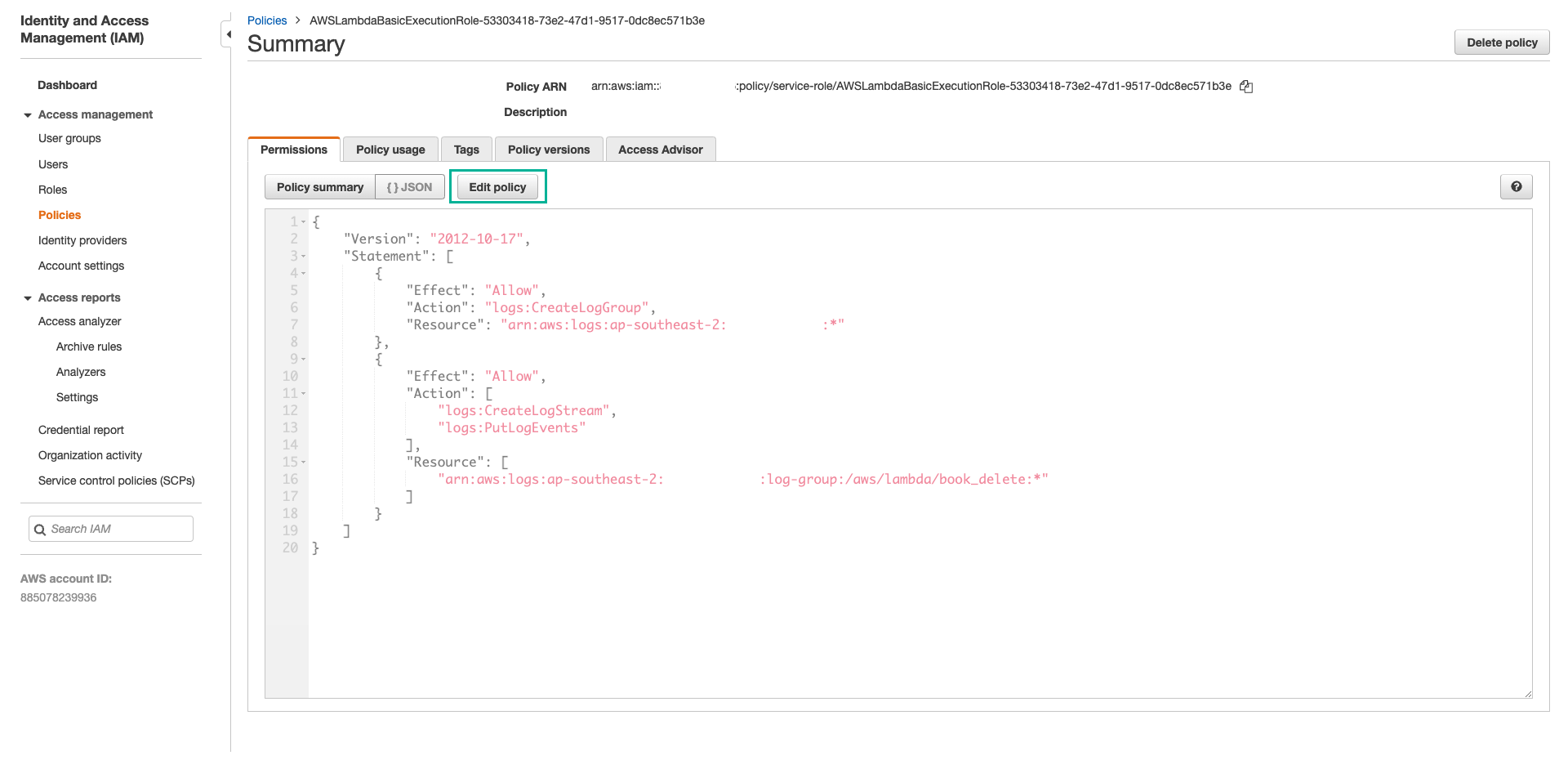
- Click JSON tab and add the blow json block:
,
{
"Effect": "Allow",
"Action": [
"dynamodb:DeleteItem",
"dynamodb:GetItem",
"dynamodb:Query",
"s3:DeleteObject"
],
"Resource": [
"arn:aws:dynamodb:AWS_REGION:ACCOUNT_ID:table/Books",
"arn:aws:s3:::book-image-resize-store/*"
]
}
- Replace AWS_REGION with the region where you create the table in DynamoDB, such as: ap-southeast-2
- Replace ACCOUNT_ID with your account id
- Click Review policy
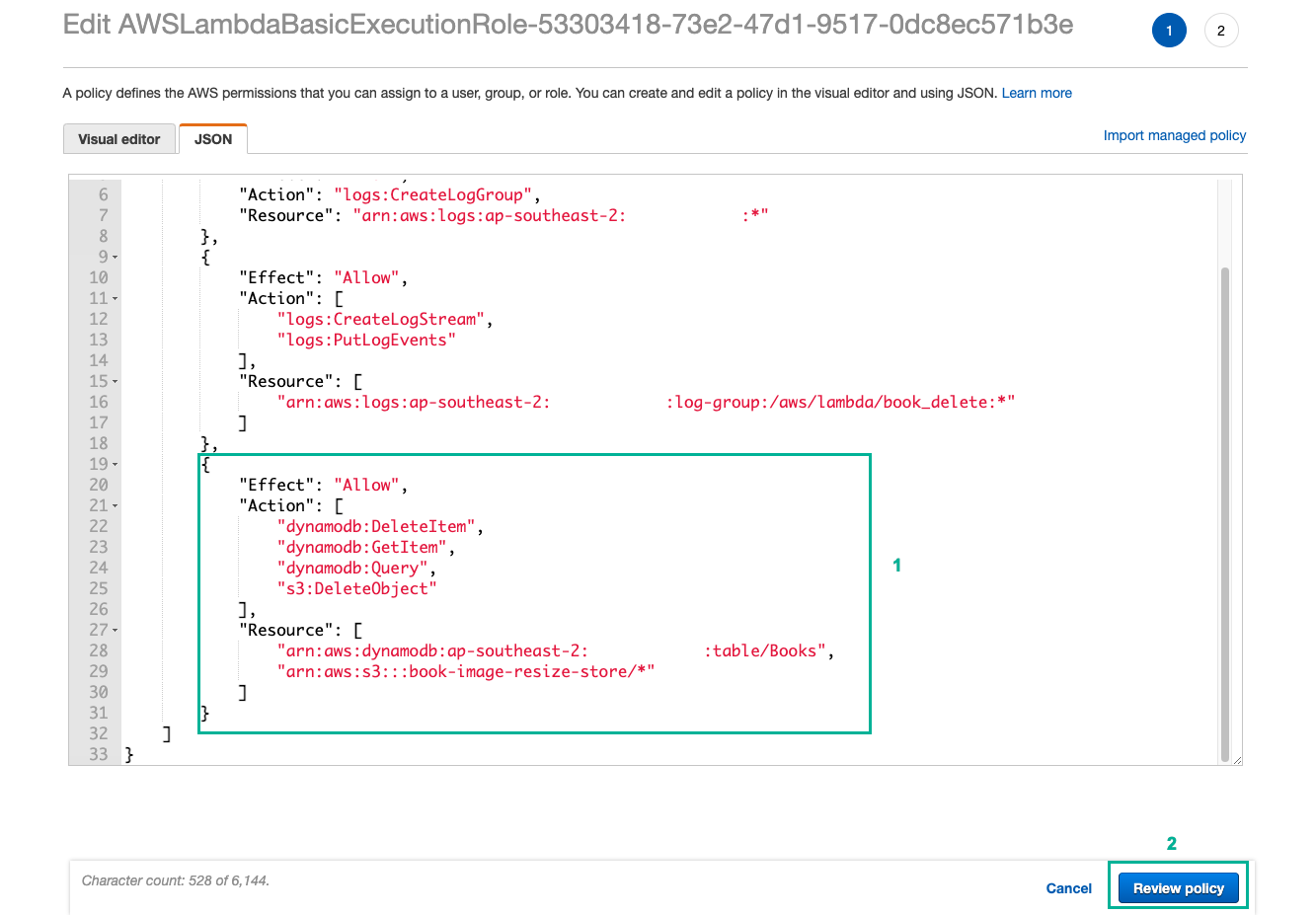
- Review the settings and click Save changes