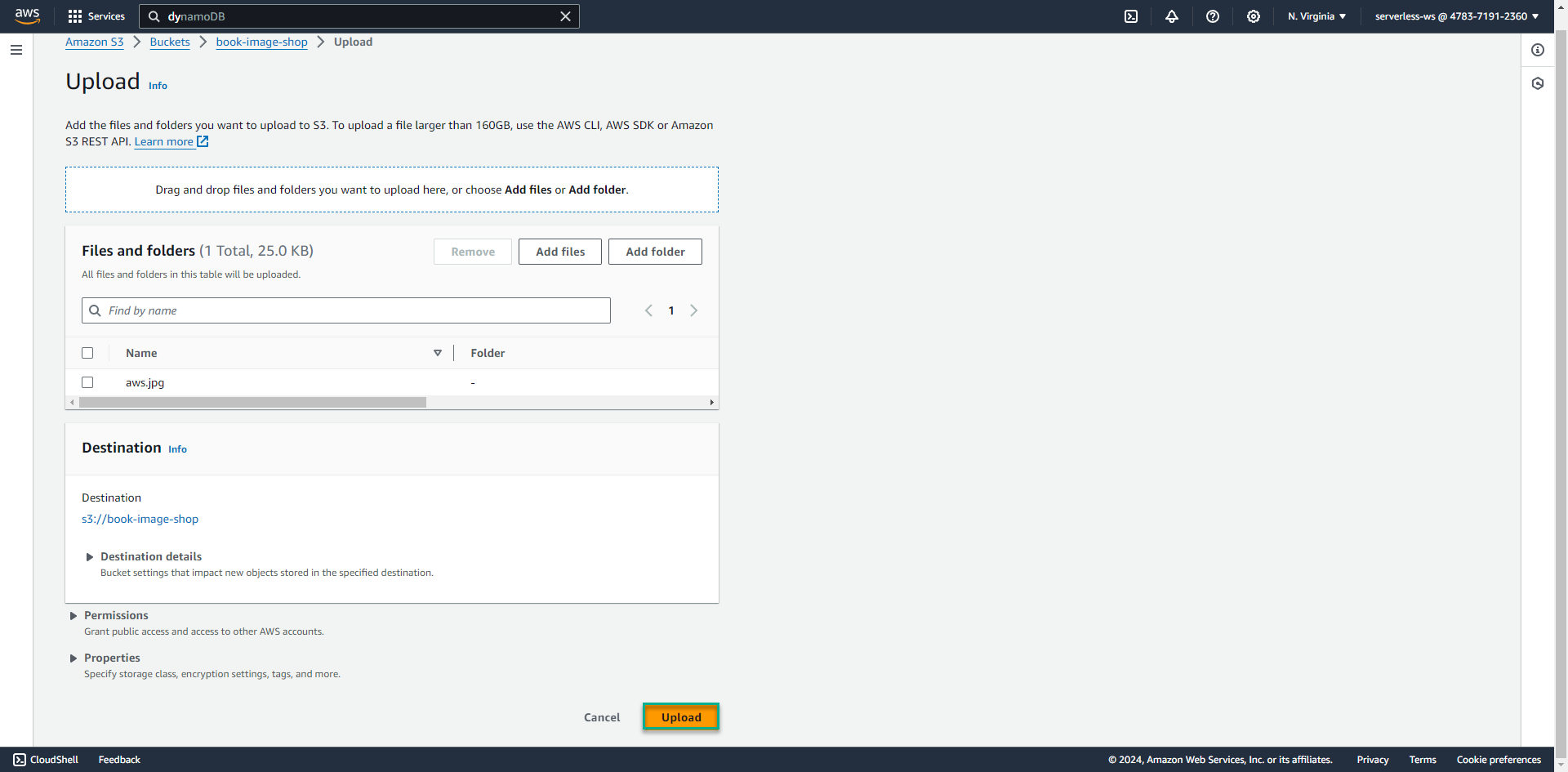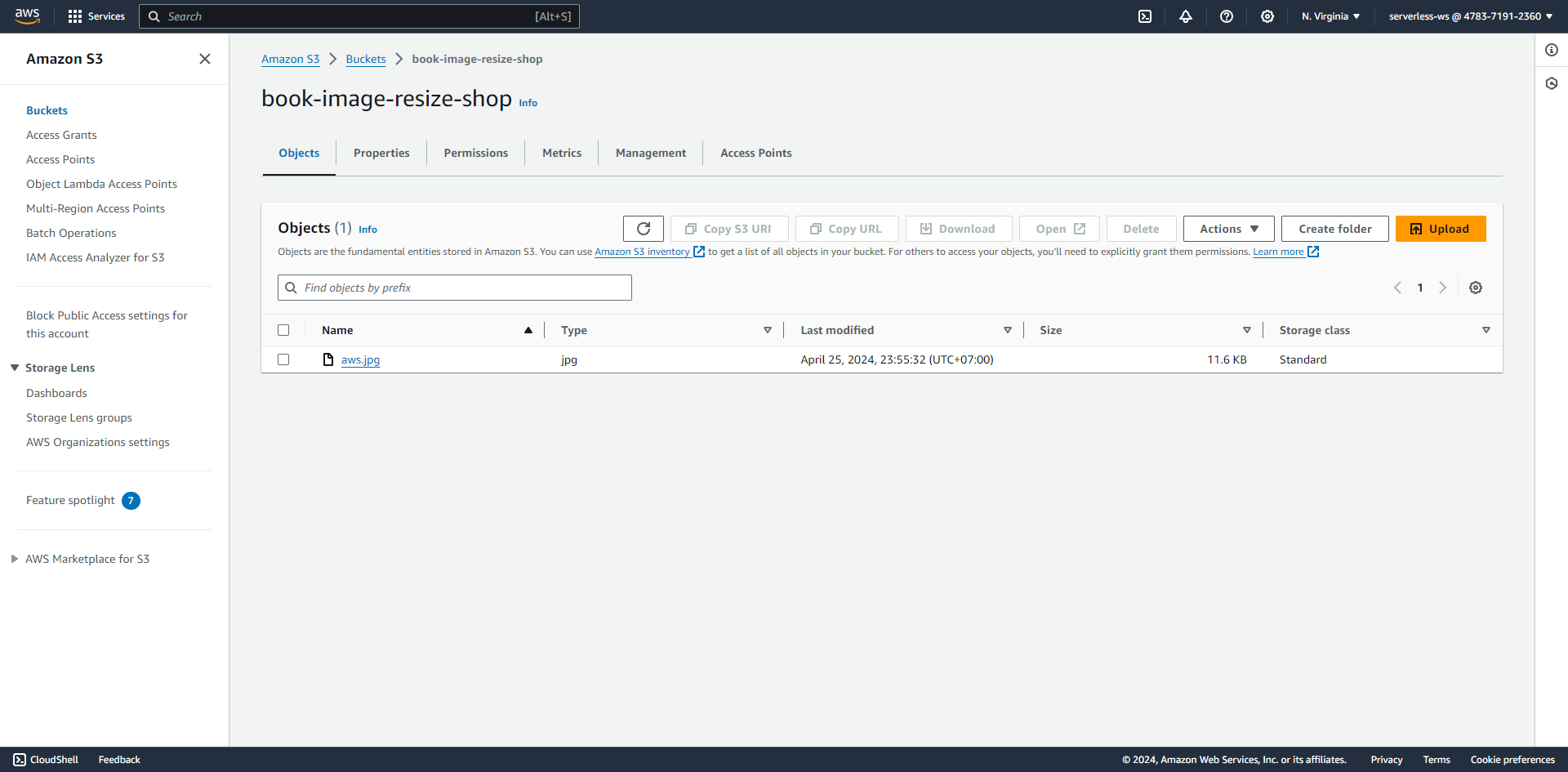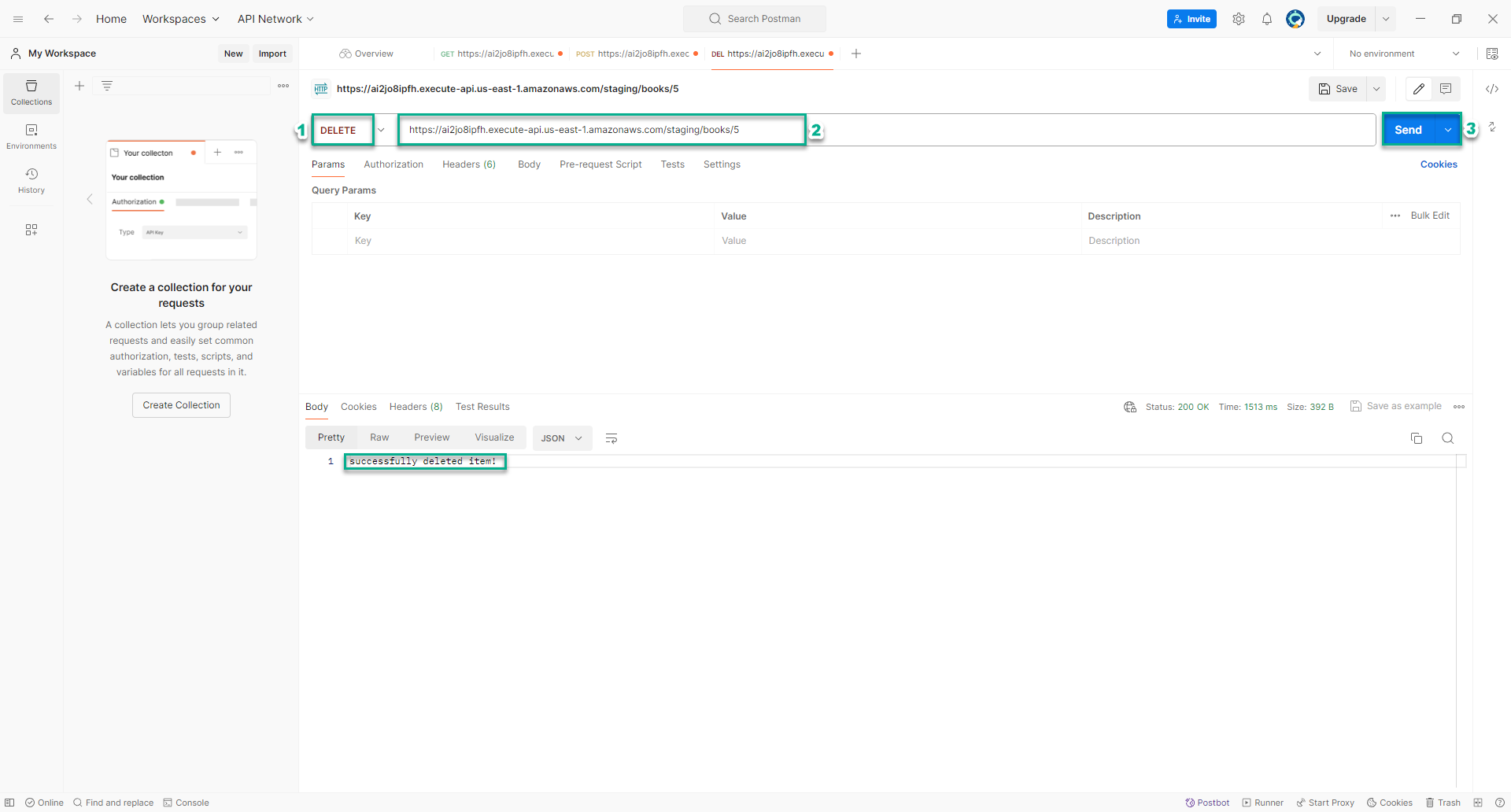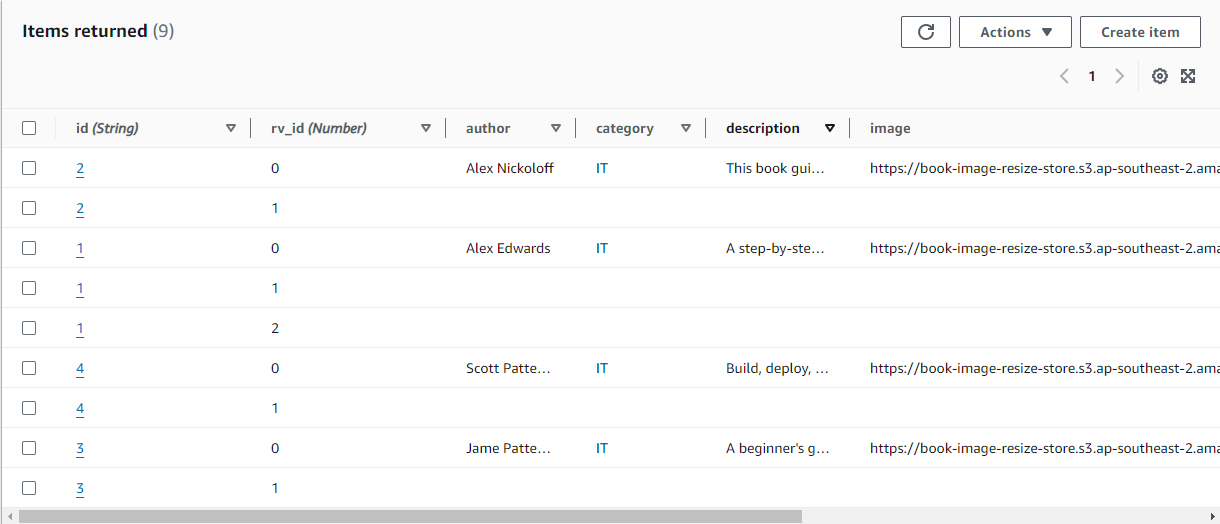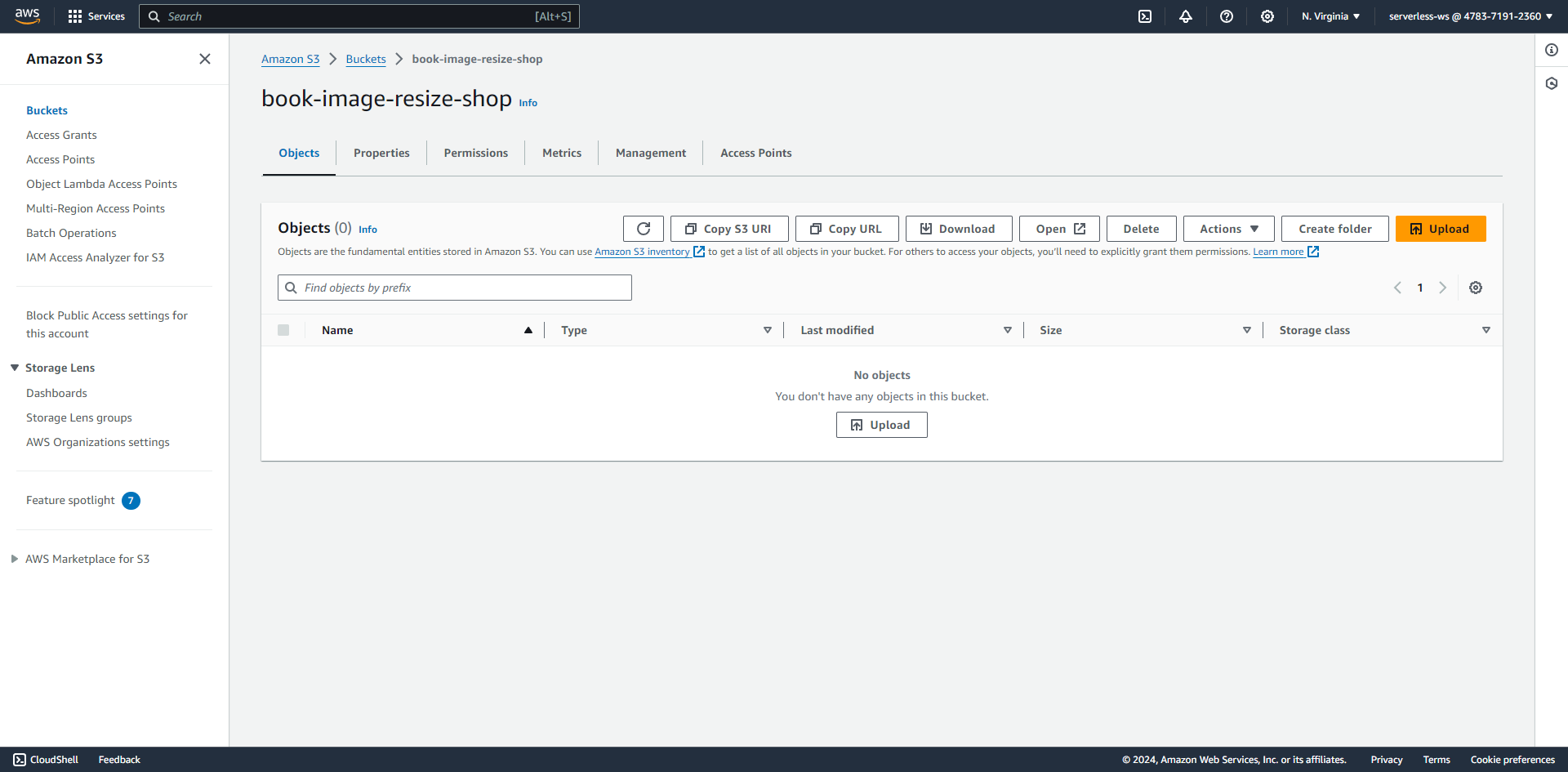Test APIs by Postman
In this step, we will test operation of the APIs using Postman tool.
Test the listing API
- Click + to add a new tab
- Select GET method
- Enter URL of the listing API that recorded from the previous step
- Click Send
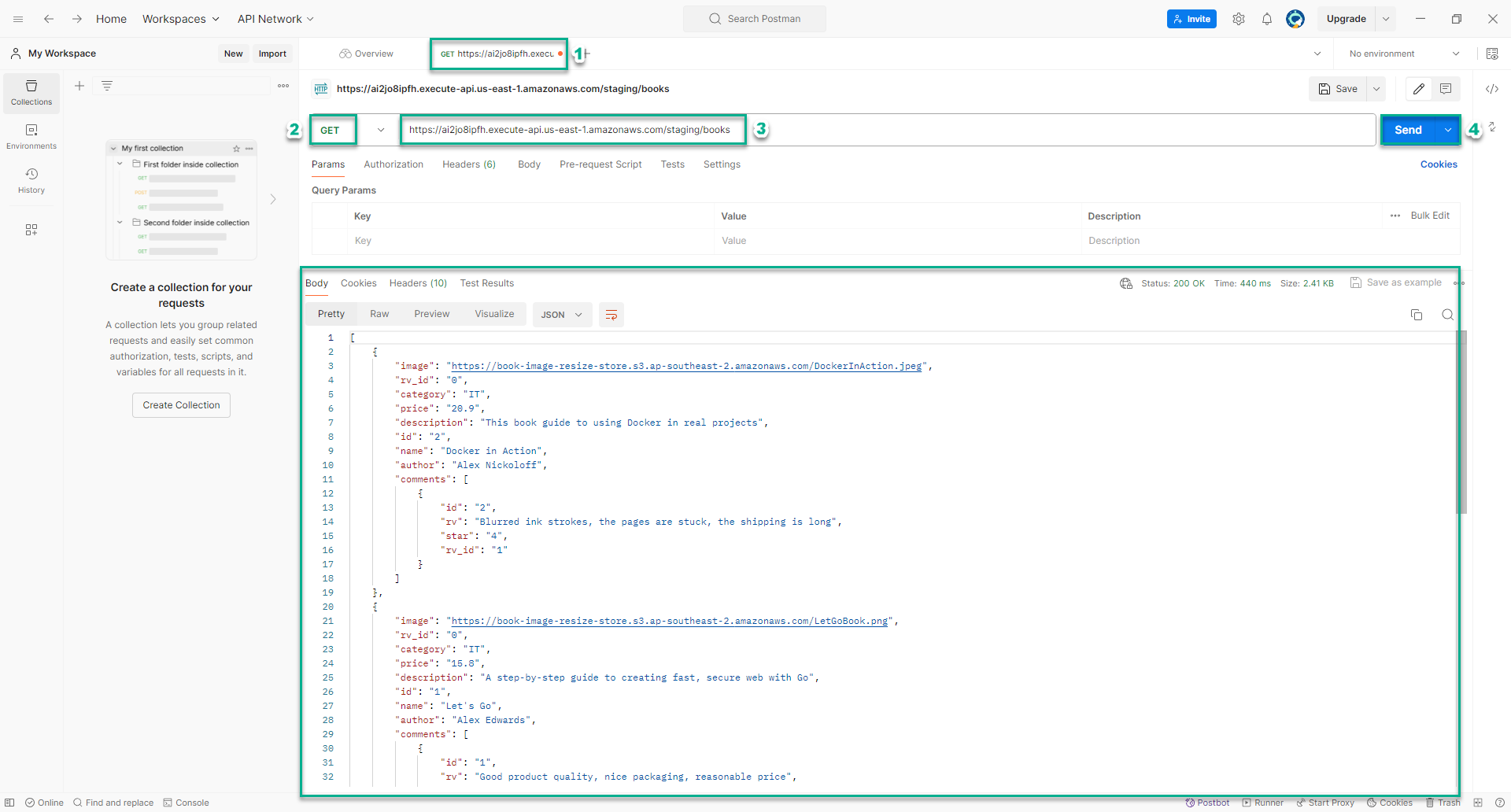 The returned result is the entire data of the Books table that has been processed
The returned result is the entire data of the Books table that has been processed
Test the writing API
-
Similarly create a new tab
- Select POST method
- Enter URL of the writing API that recorded from the previous step
- In Body pattern, select raw
- Copy the below text block:
{ "id": "5", "rv_id": 0, "name": "Amazon Web Services in Action 2nd Edition", "author": "Andreas Wittig", "price": "59.99", "category": "IT", "description": "Amazon Web Services in Action, Second Edition is a comprehensive introduction to computing, storing, and networking in the AWS cloud. You'll find clear, relevant coverage of all the essential AWS services you to know, emphasizing best practices for security, high availability and scalability.", "image": "https://book-image-resize-shop.s3.ap-southeast-2.amazonaws.com/aws.jpg" } - Wait a moment, see the results returned
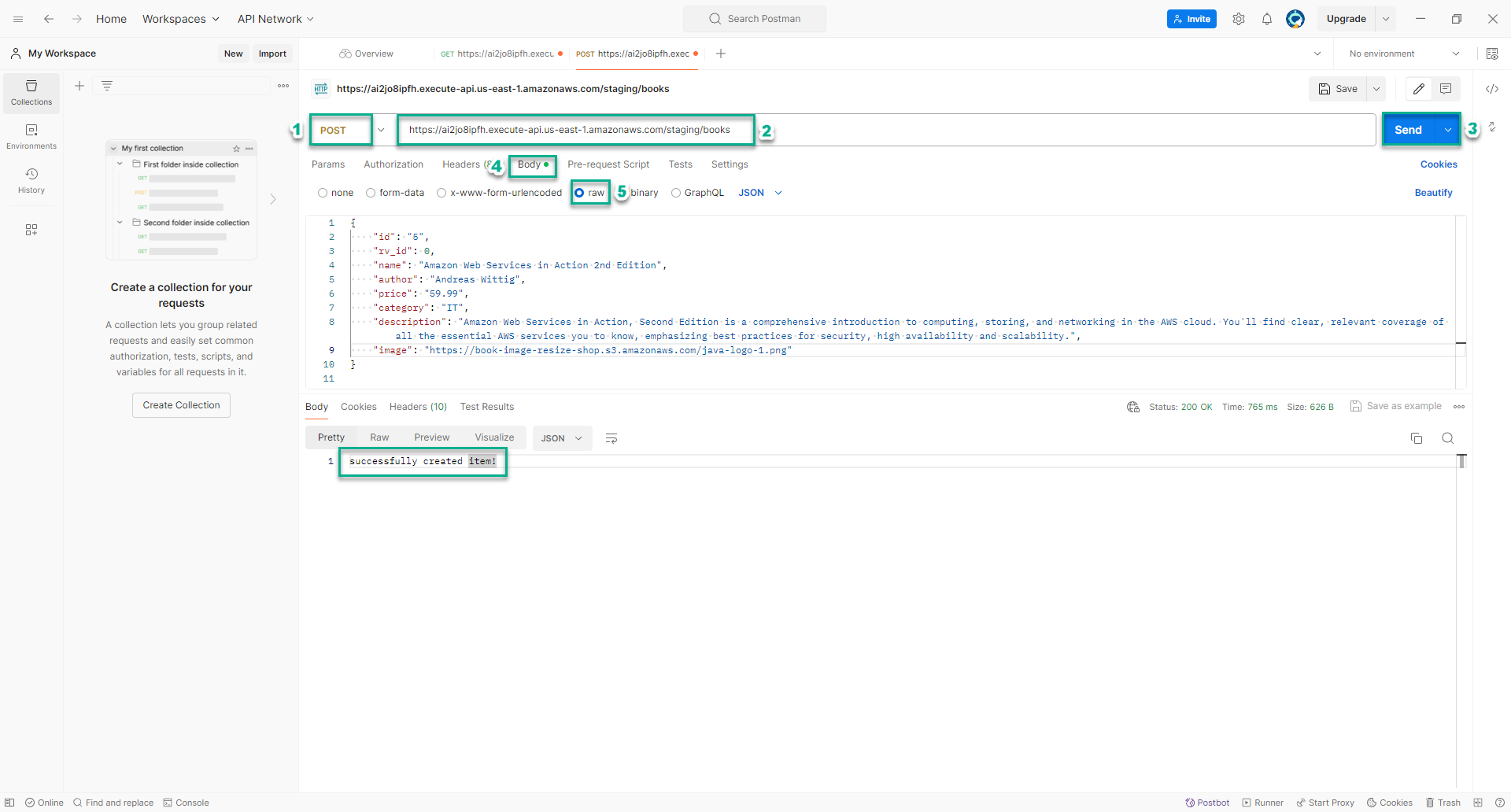
-
Open Books table in DynamoDB console to check data
-
Before call the write API
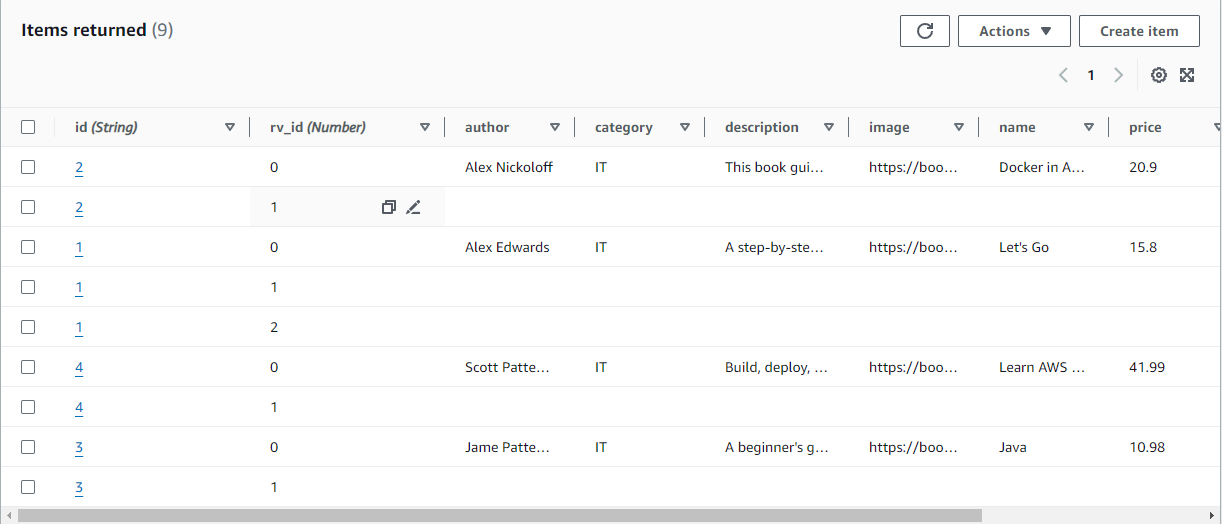
-
After call the write API
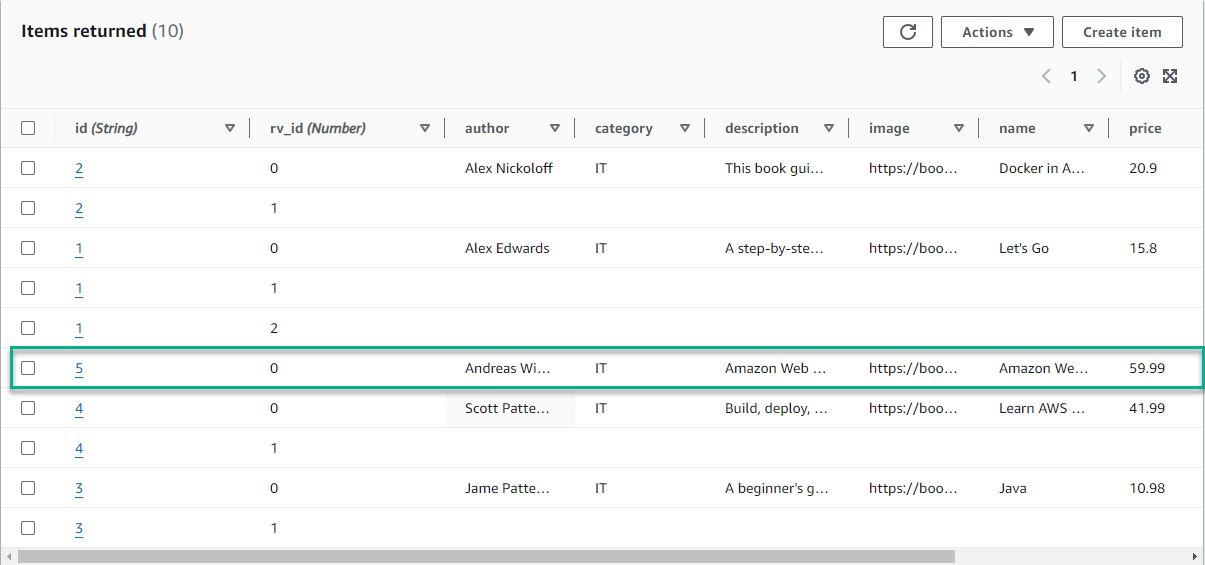
-
Test the deleting API
Since the delete Lambda function on execution deletes images uploaded by the user, we manually upload the images to the S3 bucket so the API can run properly.
-
Open Amazon S3 console
-
Click book-image-shop bucket, then Click Upload
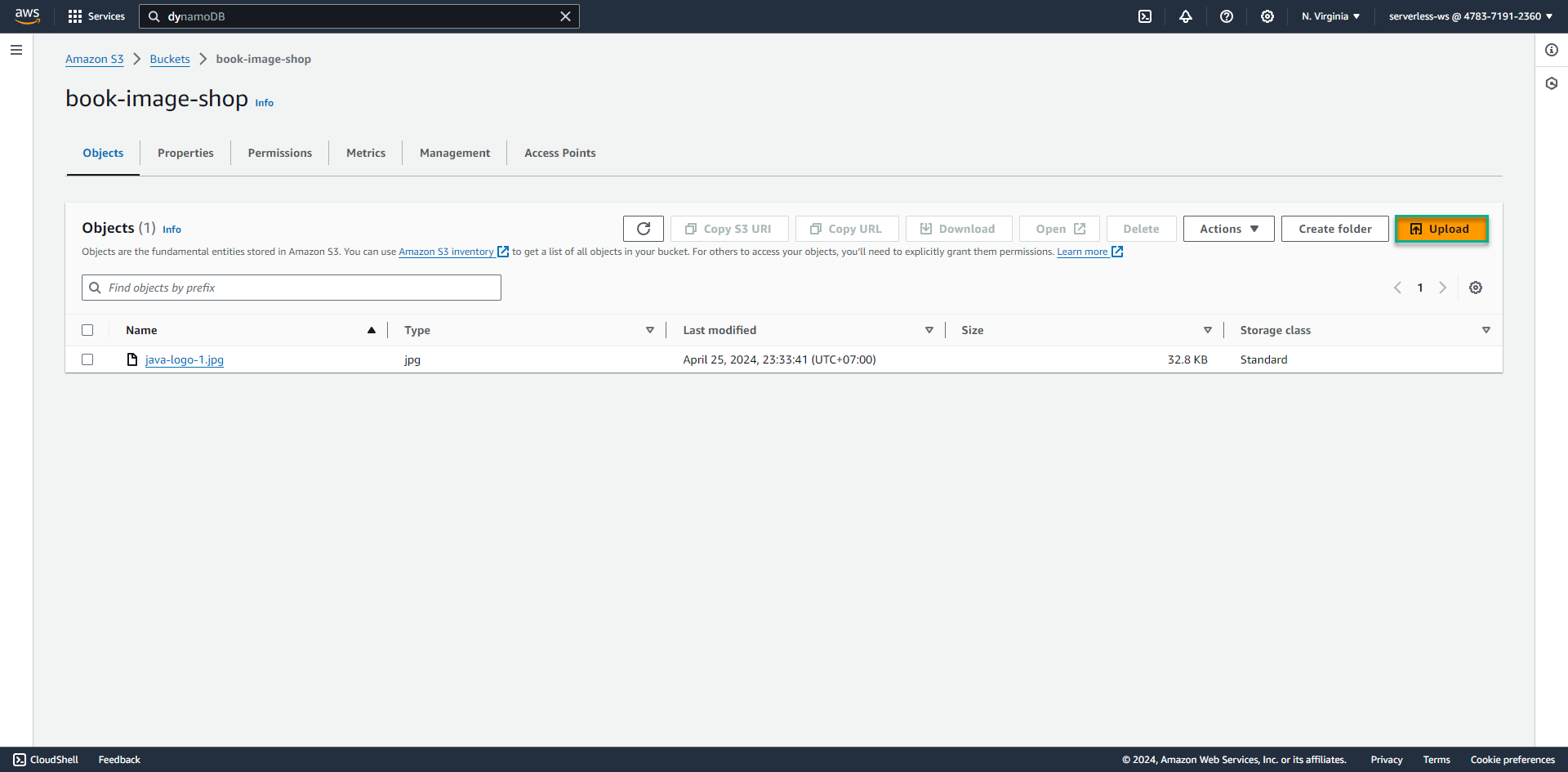
-
Click Add files
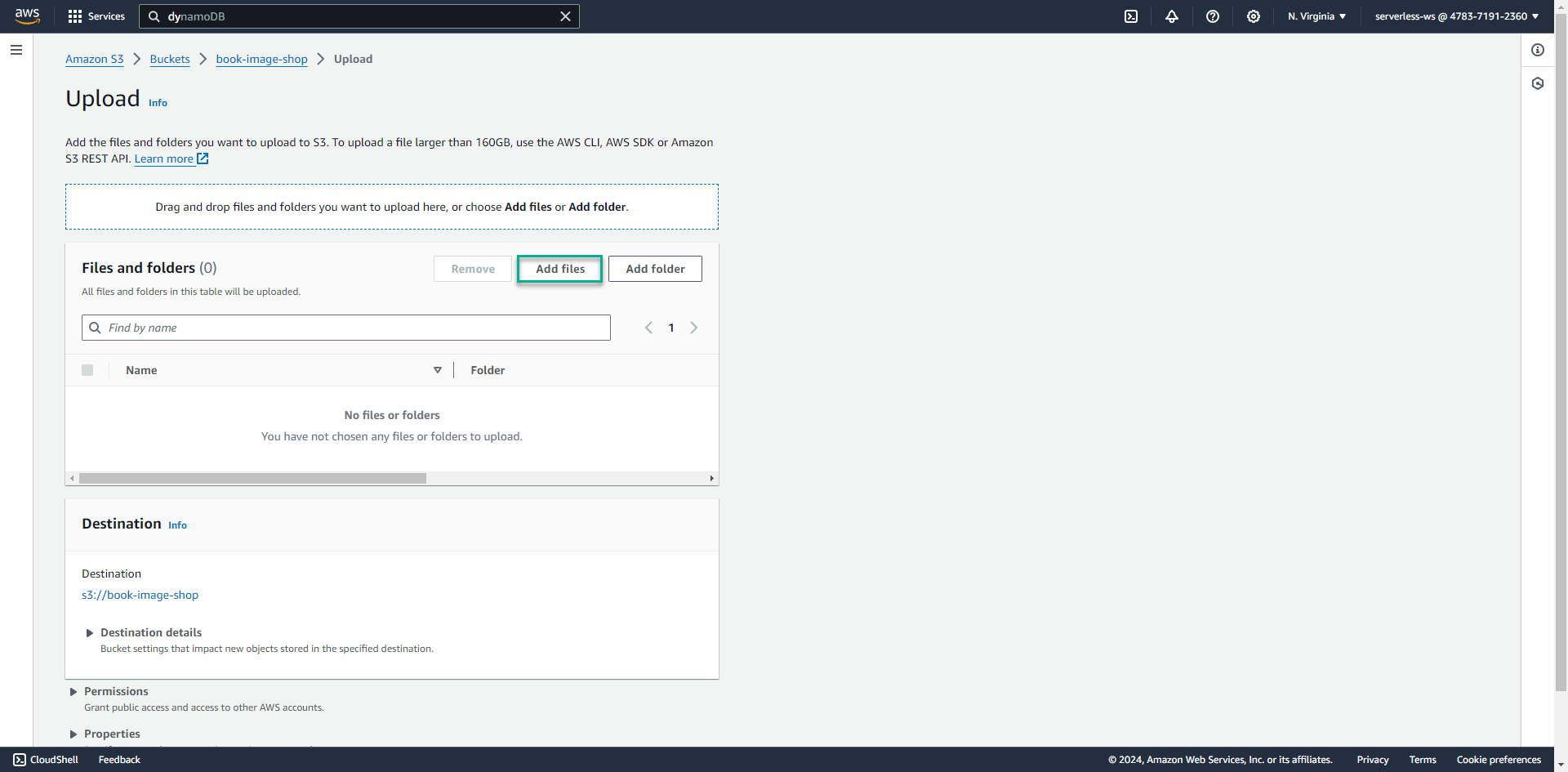
-
Download the image below aand select it to upload S3